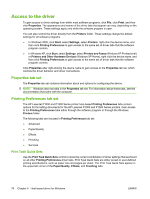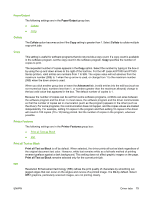HP P1505 HP LaserJet P1000 and P1500 Series - Software Technical Reference - Page 88
Introduction to host-based printing - laserjet firmware
 |
UPC - 883585164776
View all HP P1505 manuals
Add to My Manuals
Save this manual to your list of manuals |
Page 88 highlights
Introduction to host-based printing The HP LaserJet P1000 and P1500 Series printers are host-based devices. Host-based printing differs from PCL printing by rendering the print job on the host computer rather than on the device formatter. As a host-based printing system, the HP LaserJet P1000 and P1500 Series print drivers use the Windows operating system to convert the graphics device interface (GDI) or device driver interface (DDI) calls from software programs into JBIG (standard-compression) compressed pages. These pages are sent in "chunks" through the driver to the device formatter. The HP LaserJet P1000 and P1500 Series print drivers also receive status messages from the formatter firmware. These messages are passed to the Status Application, which displays them. The HP LaserJet P1000 Series formatter has no read-only memory (ROM) and up to 8 MB of random access memory (RAM). The amount of RAM varies based on the model of printer. Both the firmware and the compressed page must fit into the amount of RAM installed in the printer. Depending on the model of printer, the HP LaserJet P1500 Series formatter has up to 2 MB of readonly memory (ROM) and up to 32 MB of RAM. Both the firmware and the compressed page must fit into the amount of RAM installed in the printer. 74 Chapter 4 Host-based driver for Windows ENWW