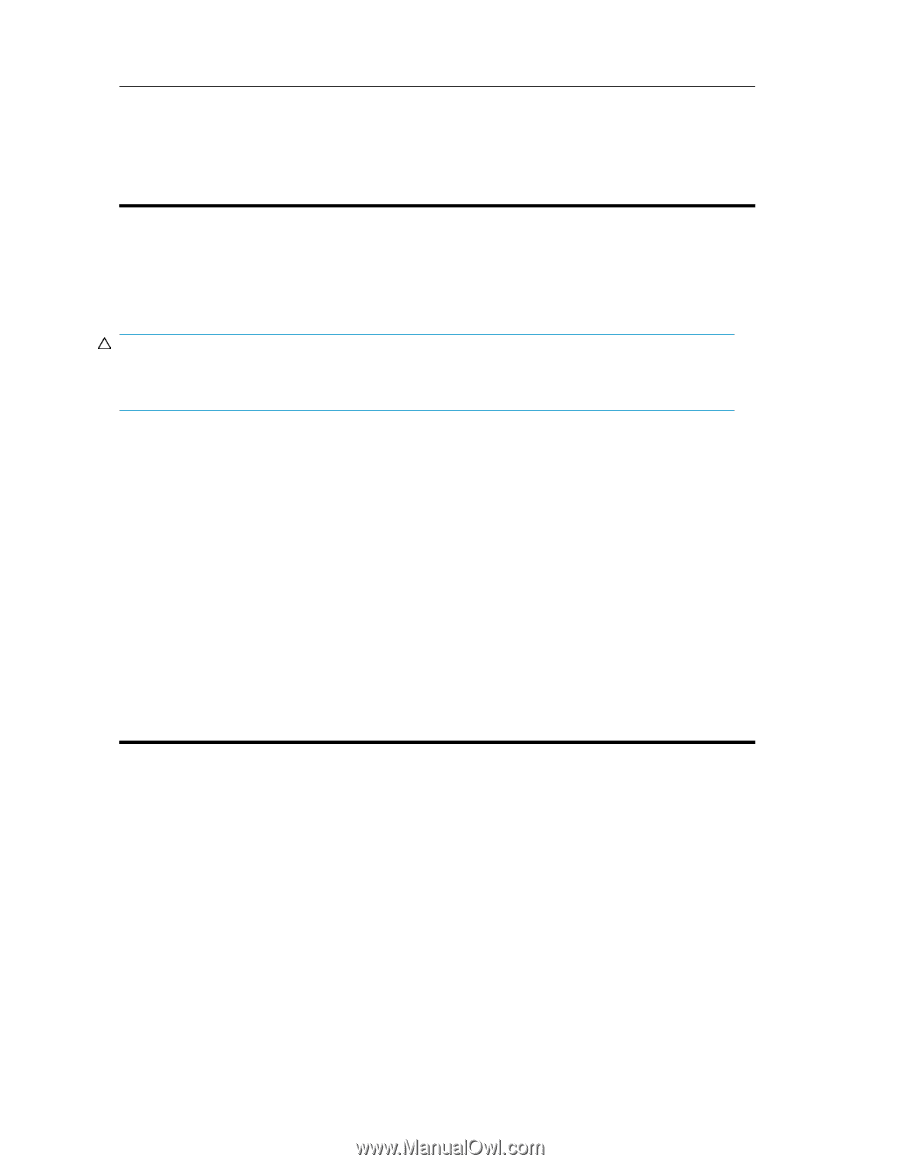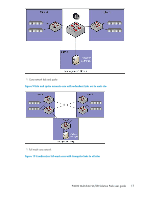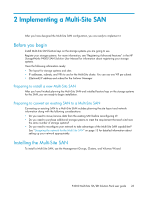HP P4000 9.0 HP StorageWorks P4000 Multi-Site HA/DR Solution Pack User Guide - Page 20
Recover quorum operation
 |
View all HP P4000 manuals
Add to My Manuals
Save this manual to your list of manuals |
Page 20 highlights
Failure condition Primary site offline Resolution steps 1. If any of the storage systems running managers in the primary site can be brought back online, you should do this first. 2. If all storage systems in the primary site are lost forever, you can use the Recover Quorum command-line function to recover quorum in the secondary site manually. For more information, see "Recover quorum operation," next in this section Recover quorum operation The Recover Quorum function is introduced with the Multi-Site SAN as a way to bring volumes back online in the event that quorum in the management group is lost. CAUTION: The Recover Quorum function should only be used as a last resort. The failed site must be completely failed to use Recover Quorum safely on the remaining site. The Recover Quorum command-line function performs the following actions: 1. Removes all offline managers from the management group. 2. Ejects all offline storage systems from the management group. 3. The SAN/iQ software is modified to prevent any data integrity issues in the event any of the offline storage systems are brought back online. Best practices for configuring quorum and managers in a Multi-Site SAN environment Configuring the appropriate number of managers in a Multi-Site SAN on the appropriate storage systems is an important part of setting up the Multi-Site SAN for high availability and fault tolerance. Table 6 on page 20 identifies common Multi-Site SAN configurations and the recommended manager configurations. Table 6 Common Multi-Site SAN configurations with recommended managers Multi-Site SAN configuration Two physical sites, one site is primary Manager configuration Number of managers and number Needed to maintain quorum For four storage systems, run: • two managers in the primary site • one manager in the secondary site For six storage systems or more, run: • three managers in the primary site • two managers in the secondary site • Manager count = three Number for quorum = two • Manager count = five Number for quorum = three 20 Designing a Multi-Site SAN