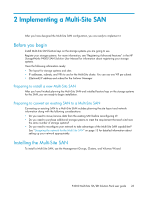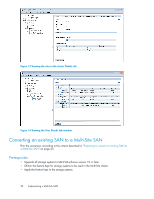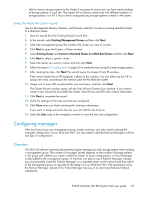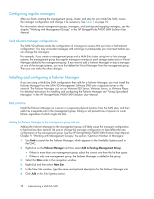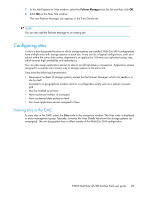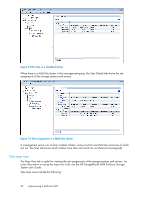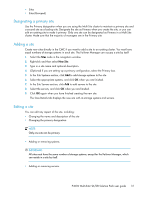HP P4000 9.0 HP StorageWorks P4000 Multi-Site HA/DR Solution Pack User Guide - Page 28
Configuring regular managers, Fault tolerant manager configurations - vmware
 |
View all HP P4000 manuals
Add to My Manuals
Save this manual to your list of manuals |
Page 28 highlights
Configuring regular managers After you finish creating the management group, cluster, and sites for your Multi-Site SAN, review the manager configuration and change it as necessary. See Table 2 on page 10. For information about management groups, managers, and starting and stopping managers, see the chapter "Working with Management Groups" in the HP StorageWorks P4000 SAN Solution User Manual. Fault tolerant manager configurations The SAN/iQ software tracks the configuration of managers to ensure that you have a fault-tolerant configuration. You may encounter messages with warnings or prerequisites you must meet before you can change the managers. For example, if you create a management group and a Multi-Site cluster using two or four storage systems, the management group has regular managers running on each storage system plus a Virtual Manager added to the management group. If you want to add a Failover Manager or stop a manager on one of the storage systems, you must first delete the Virtual Manager from the management group. Then you can make the other changes. Installing and configuring a Failover Manager If you are using a Multi-Site SAN configuration that calls for a Failover Manager, you must install the Failover Manager from the SAN/iQ Management Software DVD onto a separate server on the network. The Failover Manager can run on VMware ESX Server, VMware Server, or VMware Player. For detailed instructions for installing and configuring the Failover Manager see "Using Specialized Managers" in the HP StorageWorks P4000 SAN Solution User Manual. Best practice Install the Failover Manager on a server in a separate physical location from the SAN sites, and then add it as a separate site in the management group. Doing so will prevent loss of quorum in a site failure, regardless of which single site fails. Adding the Failover Manager to the management group and site Adding the Failover Manager to the management group will likely cause the manager configuration to become less than optimal. Be sure to change the manager configuration to best reflect the new configuration of the management group. See the HP StorageWorks P4000 SAN Solution User Manual, Chapter 9, "Working with Management Groups," the section "Optimum Number of Managers." 1. Use Find to search for the Failover Manager, which appears in the Available Systems pool in the CMC. 2. Right-click on the Failover Manager and then select Add to Existing Management Group. • If there is more than one management group, select the correct one from the list that opens. • If there is only one management group, the Failover Manager is added to the group. 3. Select the Sites node in the navigation window. 4. Right-click and then select New Site. 5. In the New Site window, type the name and optional description for the Failover Manager site. 6. Click Add in the Site Systems section. 28 Implementing a Multi-Site SAN