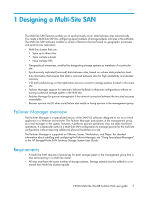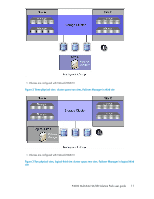HP P4000 9.0 HP StorageWorks P4000 Multi-Site HA/DR Solution Pack User Guide - Page 7
Designing a Multi-Site SAN, Failover Manager overview, Requirements - user guide
 |
View all HP P4000 manuals
Add to My Manuals
Save this manual to your list of manuals |
Page 7 highlights
1 Designing a Multi-Site SAN The Multi-Site SAN features enable you to synchronously mirror data between sites automatically. You create a Multi-Site SAN by configuring equal numbers of storage systems into sites in the software. The Multi-Site SAN software enables a variety of features that are based on geographic awareness and synchronous replication: • Multi-Site clusters that can: • Span up to three sites • Span multiple subnets • Have multiple VIPs • Geographical awareness, enabled by designating storage systems as members of a particular site. • Synchronously replicated (mirrored) data between sites, based on volume data protection level. • Site information that ensures that data is mirrored between sites for high availability and disaster recovery. • I/O path preferencing, so that application servers connect to storage systems located in the same site. • Failover Manager support for automatic failover/failback in three-site configurations without requiring a physical storage system in the third site. • Failover Manager for quorum management if the network connection between the two sites becomes unavailable. • Recover quorum via CLI when a site failure also results in losing quorum in the management group. Failover Manager overview The Failover Manager is a specialized version of the SAN/iQ software, designed to run as a virtual appliance in a VMware environment. The Failover Manager participates in the management group as a real manager in the system; however, it performs quorum operations only, not data movement operations. It is especially useful in a Multi-Site SAN configuration to manage quorum for the multi-site configuration without requiring additional physical hardware at a site. The Failover Manager is supported on VMware Server, Workstation, and Player. For detailed information about installing and configuring the Failover Manager, see "Using Specialized Managers" in the HP StorageWorks SAN Solutions Storage System User Guide. Requirements • A Multi-Site SAN requires a feature key for each storage system in the management group that is also participating in a Multi-Site cluster. • All sites must have the same number of storage systems. Storage systems must be added to or removed from Multi-Site clusters equally. P4000 Multi-Site HA/DR Solution Pack user guide 7