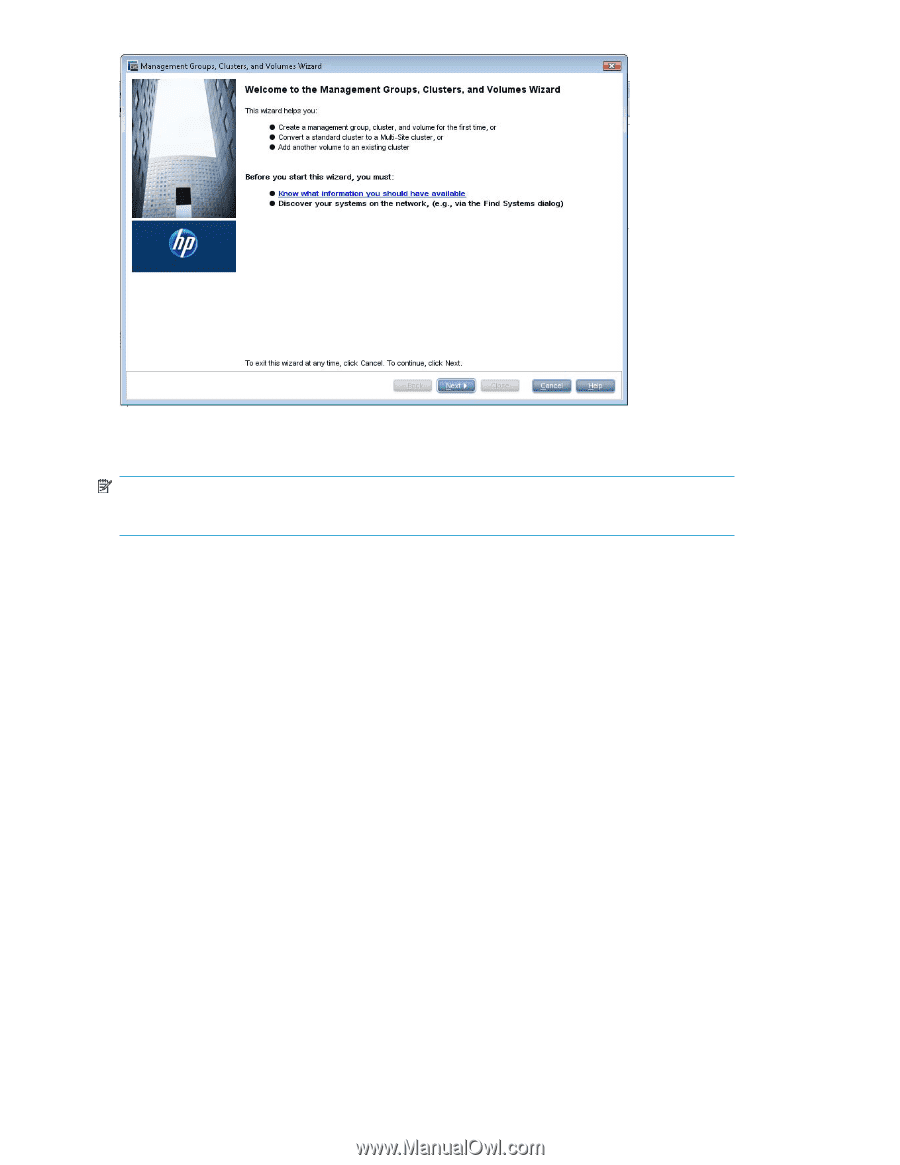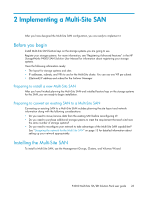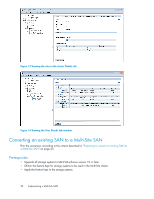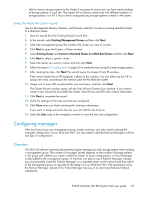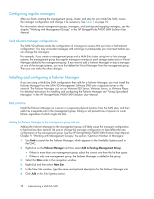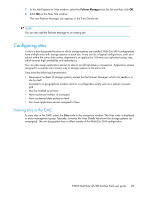HP P4000 9.0 HP StorageWorks P4000 Multi-Site HA/DR Solution Pack User Guide - Page 24
Creating the management group, Creating Multi-Site clusters and volumes - review
 |
View all HP P4000 manuals
Add to My Manuals
Save this manual to your list of manuals |
Page 24 highlights
Figure 12 Using the management group wizard to create a Multi-Site SAN . NOTE: You must have at least one storage system for each site in the Available Systems pool before starting. Creating the management group The first part of the wizard creates the management group, which includes configuring the optimal number of managers for the initial setup. After you have the Multi-Site clusters configured, you need to review the manager configuration and adjust it according to the Multi-Site configuration you have planned. See "Configuring managers" on page 27. Creating Multi-Site clusters and volumes The path through the Multi-Site cluster portion of the wizard follows the steps listed below. The steps are described in greater detail in"Using the Multi-Site cluster wizard" on page 24. 1. Create a cluster. 2. Create a site and then assign storage systems to the site. 3. Create the additional sites with storage systems, up to a total of three sites. 4. Add one or more VIPs, depending on the number of subnets you have configured. 5. Create volumes using the data protection levels dictated by your Multi-Site cluster design. Using the Multi-Site cluster wizard After creating the management group, the Create a Cluster window of the wizard is displayed. 24 Implementing a Multi-Site SAN