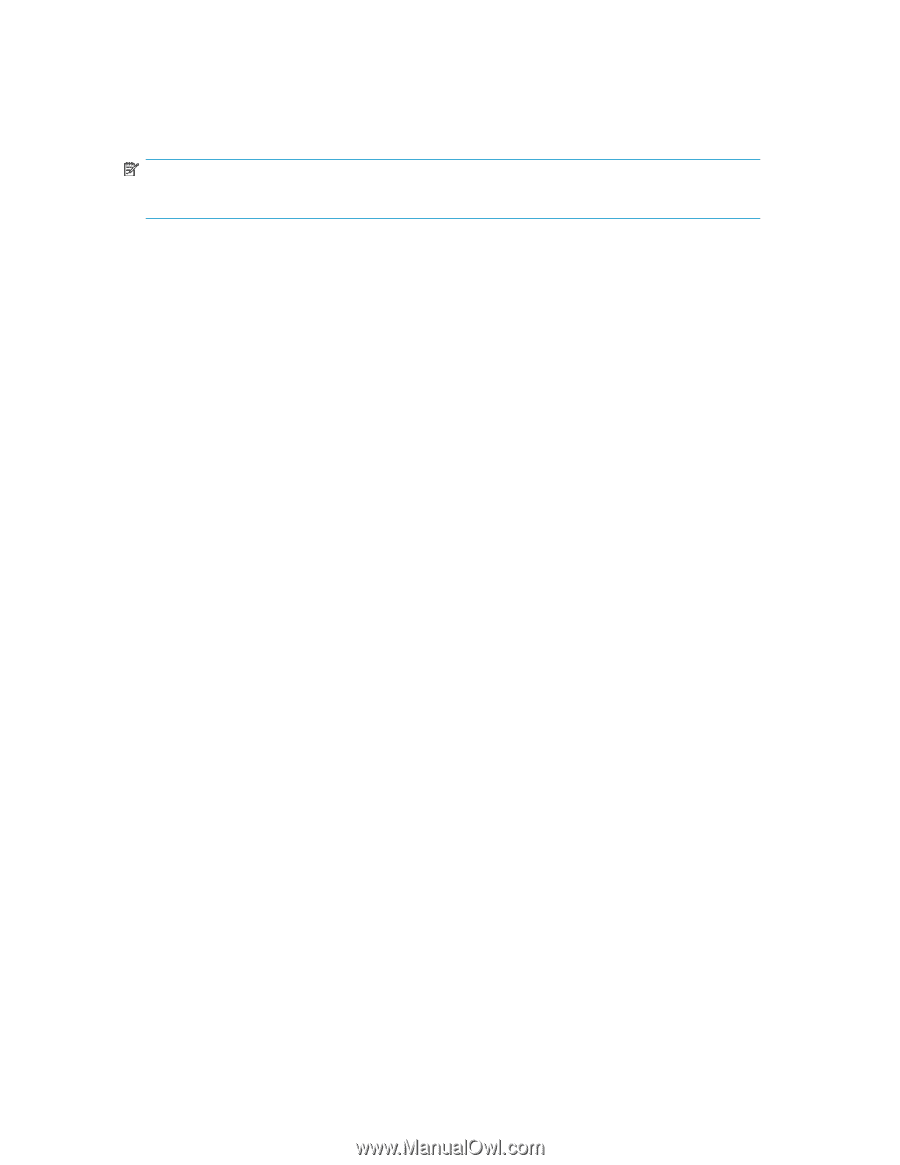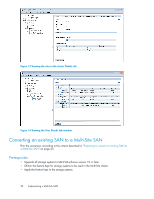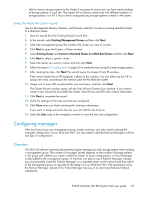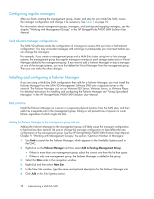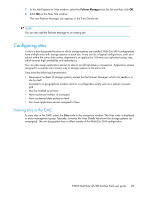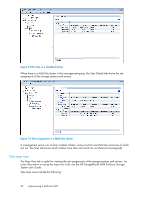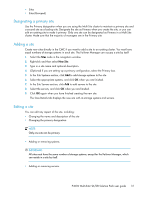HP P4000 9.0 HP StorageWorks P4000 Multi-Site HA/DR Solution Pack User Guide - Page 29
Configuring sites, Viewing sites in the CMC
 |
View all HP P4000 manuals
Add to My Manuals
Save this manual to your list of manuals |
Page 29 highlights
7. In the Add Systems to Sites window, select the Failover Manager from the list and then click OK. 8. Click OK on the New Site window. The new Failover Manager site appears in the Sites Details tab. NOTE: You can also add the Failover Manager to an existing site. Configuring sites A site is a user-designated location in which storage systems are installed. Multi-Site SAN configurations have multiple sites with storage systems in each site. A site can be a logical configuration, such as a subnet within the same data center, department, or application. Volumes are replicated across sites, which ensures high availability and redundancy. You can also assign application servers to sites to avoid high-latency connections. Application servers assigned to a specific site connect only to storage systems in the same site. Sites have the following characteristics: • Have equal numbers of storage systems, except for the Failover Manager, which can reside in a site by itself. • Correlate to a geographical location and/or a configuration entity such as a subnet or power grid • May be marked as primary • Have a planned number of managers • Have a planned data protection level • Can have application servers assigned to them Viewing sites in the CMC To view sites in the CMC, select the Sites node in the navigation window. The Sites node is displayed in every management group. Typically, however, the Sites Details tab shows the storage systems as unassigned. The site designation has no effect outside of the Multi-Site SAN configuration. P4000 Multi-Site HA/DR Solution Pack user guide 29