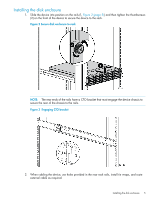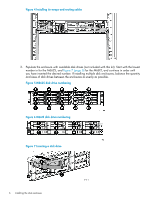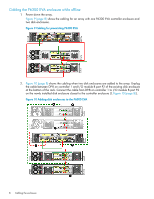HP P6000 HP P6300/P6500 EVA M6612/6625 Disk Enclosure Installation Instruction - Page 4
If installing rails in a square hole rack, use larger-sized shoulder screws and pins
 |
View all HP P6000 manuals
Add to My Manuals
Save this manual to your list of manuals |
Page 4 highlights
2. Secure rack rails to the front and back rack columns using screws. Make sure that the shoulders of the screws fit inside the square or round holes of the rack (2, Figure 1). NOTE: If installing rails in a square hole rack, use larger-sized shoulder screws and pins for mounting. If installing rails in a round hole rack, use smaller-sized shoulder screws and pins for mounting. Figure 1 Secure rack rails 4 Attaching the rails

2.
Secure rack rails to the front and back rack columns using screws. Make sure that the shoulders
of the screws fit inside the square or round holes of the rack (2,
Figure 1
).
NOTE:
If installing rails in a square hole rack, use larger-sized shoulder screws and pins for
mounting. If installing rails in a round hole rack, use smaller-sized shoulder screws and pins for
mounting.
Figure 1 Secure rack rails
4
Attaching the rails