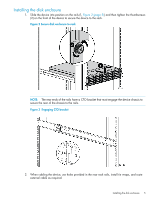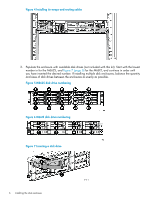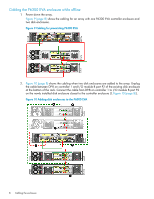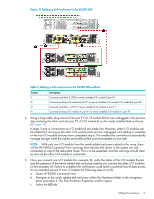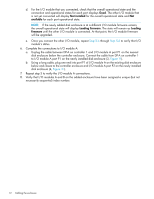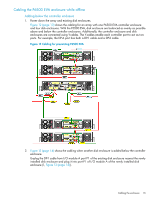HP P6000 HP P6300/P6500 EVA M6612/6625 Disk Enclosure Installation Instruction - Page 8
Cabling the P6300 EVA enclosure while offline, Cabling for preexisting P6300 EVA
 |
View all HP P6000 manuals
Add to My Manuals
Save this manual to your list of manuals |
Page 8 highlights
Cabling the P6300 EVA enclosure while offline 1. Power down the array. Figure 9 (page 8) shows the cabling for an array with one P6300 EVA controller enclosure and two disk enclosures. Figure 9 Cabling for preexisting P6300 EVA 2. Figure 10 (page 8) shows the cabling when two disk enclosures are added to the array. Unplug the cable between DP-B on controller 1 and I/O module B port P2 of the existing disk enclosure at the bottom of the rack. Connect the cable from DP-B on controller 1 to I/O module B port P2 on the newly installed disk enclosure closest to the controller enclosure (1, Figure 10 (page 8)). Figure 10 Adding disk enclosures to the P6300 EVA 8 Cabling the enclosure

Cabling the P6300 EVA enclosure while offline
1.
Power down the array.
Figure 9 (page 8)
shows the cabling for an array with one P6300 EVA controller enclosure and
two disk enclosures.
Figure 9 Cabling for preexisting P6300 EVA
2.
Figure 10 (page 8)
shows the cabling when two disk enclosures are added to the array. Unplug
the cable between DP-B on controller 1 and I/O module B port P2 of the existing disk enclosure
at the bottom of the rack. Connect the cable from DP-B on controller 1 to I/O module B port P2
on the newly installed disk enclosure closest to the controller enclosure (1,
Figure 10 (page 8)
).
Figure 10 Adding disk enclosures to the P6300 EVA
8
Cabling the enclosure