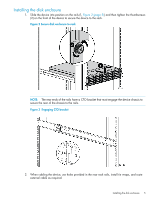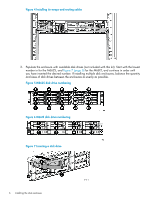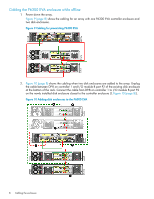HP P6000 HP P6300/P6500 EVA M6612/6625 Disk Enclosure Installation Instruction - Page 5
Installing the disk enclosure, When cabling the device, use holes provided in the rear rack rails
 |
View all HP P6000 manuals
Add to My Manuals
Save this manual to your list of manuals |
Page 5 highlights
Installing the disk enclosure 1. Slide the device into position on the rails (1, Figure 2 (page 5)) and then tighten the thumbscrews (2) on the front of the device to secure the device to the rack. Figure 2 Secure disk enclosure to rack NOTE: The rear ends of the rails have a CTO bracket that must engage the device chassis to secure the rear of the chassis to the rails. Figure 3 Engaging CTO bracket 2. When cabling the device, use holes provided in the rear rack rails, install tie wraps, and route external cable as required. Installing the disk enclosure 5

Installing the disk enclosure
1.
Slide the device into position on the rails (1,
Figure 2 (page 5)
) and then tighten the thumbscrews
(2) on the front of the device to secure the device to the rack.
Figure 2 Secure disk enclosure to rack
NOTE:
The rear ends of the rails have a CTO bracket that must engage the device chassis to
secure the rear of the chassis to the rails.
Figure 3 Engaging CTO bracket
2.
When cabling the device, use holes provided in the rear rack rails, install tie wraps, and route
external cable as required.
Installing the disk enclosure
5