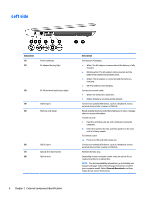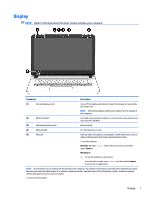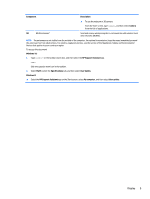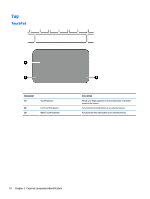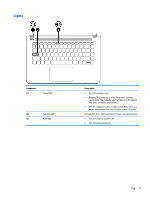HP Pavilion 14-ab000 ab000 through 14 - ab099 Maintenance and Service Guide 1 - Page 18
Component, Description, Windows 10, HP Support Assistant, My PC, Specifications, User Guides
 |
View all HP Pavilion 14-ab000 manuals
Add to My Manuals
Save this manual to your list of manuals |
Page 18 highlights
Component Description Windows 10: 1. Type support in the taskbar search box, and then select the HP Support Assistant app. - or - Click the question mark icon in the taskbar. 2. Select My PC, select the Specifications tab, and then select User Guides. Windows 8: ▲ Select the HP Support Assistant app on the Start screen, select My computer, and then select User guides. Component (1) Internal display switch (2) Internal microphones (2) (3) Webcam light (4) Webcam 8 Chapter 2 External component identification Description Turns off the display and initiates Sleep if the display is closed while the power is on. NOTE: The internal display switch is not visible from the outside of the computer. Record sound. On: The webcam is in use. Records video and captures photographs. Some models allow you to video conference and chat online using streaming video. To use the webcam: Windows 10: Type camera in the taskbar search box, and then select Camera. Windows 8: