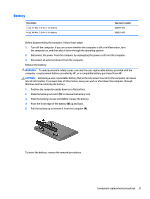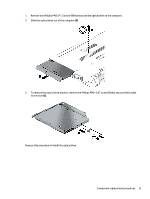HP Pavilion 14-ab000 ab000 through 14 - ab099 Maintenance and Service Guide 1 - Page 46
Slide the bottom cover toward the rear of the computer
 |
View all HP Pavilion 14-ab000 manuals
Add to My Manuals
Save this manual to your list of manuals |
Page 46 highlights
3. Remove the remaining twelve Phillips PM2.5×7.2 screws that secure the bottom cover to the computer. Release the bottom cover: 1. Slide a case utility tool into a space between the bottom cover and the frame of the computer, exerting gentle pressure until the clips release (1). 2. Tilt the bottom cover up at the front of the computer (2). 3. Slide the bottom cover toward the rear of the computer (3). 4. Lift and remove the bottom cover from the computer (4). Reverse this procedure to install the bottom cover. 36 Chapter 6 Removal and replacement procedures for Authorized Service Provider parts

3.
Remove the remaining twelve Phillips PM2.5×7.2 screws that secure the bottom cover to the computer.
Release the bottom cover:
1.
Slide a case utility tool into a space between the bottom cover and the frame of the computer, exerting
gentle pressure until the clips release
(1)
.
2.
Tilt the bottom cover up at the front of the computer
(2)
.
3.
Slide the bottom cover toward the rear of the computer
(3)
.
4.
Lift and remove the bottom cover from the computer
(4)
.
Reverse this procedure to install the bottom cover.
36
Chapter 6
Removal and replacement procedures for Authorized Service Provider parts