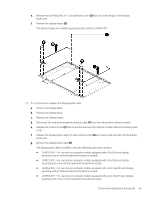HP Pavilion 15-ck000 Maintenance and Service Guide - Page 68
Release the left and right edges of the display bezel, the keyboard/top cover.
 |
View all HP Pavilion 15-ck000 manuals
Add to My Manuals
Save this manual to your list of manuals |
Page 68 highlights
4. Remove the six Phillips M2.5×6.7 screws that secure the display assembly to the keyboard/top cover. 5. Swing the display assembly (1) up and back until it separates from the keyboard/top cover . 6. Remove the display assembly (2). 7. If it is necessary to replace the display bezel or any of the display assembly subcomponents: NOTE: The display bezel can be removed and replaced without removing the display assembly from the keyboard/top cover. a. Release the left and right edges of the display bezel (1) from the display assembly. b. Release the top edge of the display bezel (2) from the display assembly. c. Release the bottom edge of the display bezel (3) from the display assembly. 60 Chapter 5 Removal and replacement procedures

4.
Remove the six Phillips M2.5×6.7 screws that secure the display assembly to the keyboard/top cover.
5.
Swing the display assembly
(1)
up and back until it separates from the keyboard/top cover .
6.
Remove the display assembly
(2)
.
7.
If it is necessary to replace the display bezel or any of the display assembly subcomponents:
NOTE:
The display bezel can be removed and replaced without removing the display assembly from
the keyboard/top cover.
a.
Release the left and right edges of the display bezel
(1)
from the display assembly.
b.
Release the top edge of the display bezel
(2)
from the display assembly.
c.
Release the bottom edge of the display bezel
(3)
from the display assembly.
60
Chapter 5
Removal and replacement procedures