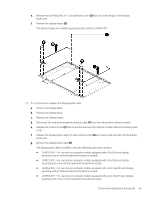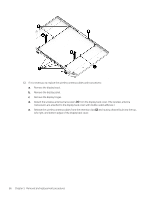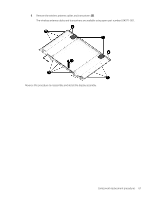HP Pavilion 15-ck000 Maintenance and Service Guide - Page 71
assembly from the keyboard/top cover.
 |
View all HP Pavilion 15-ck000 manuals
Add to My Manuals
Save this manual to your list of manuals |
Page 71 highlights
f. Disconnect the display panel cable (3) from the display panel. g. Remove the display panel. The display panel is available using the following spare part numbers: ● L01675-001 - 15.6-in, FHD, AntiGlare, LED, UWVA, TouchScreen display panel assembly ● L01674-001 - 15.6-in, FHD, BrightView, LED, UWVA, display panel assembly ● L01676-001 - 15.6-in, HD, AntiGlare, LED, SVA, display panel assembly 9. If it is necessary to replace the webcam/microphone module: NOTE: The webcam/microphone module can be removed and replaced without removing the display assembly from the keyboard/top cover. a. Remove the display bezel. b. Remove the display panel. c. Detach the webcam/microphone module (1) from the display back cover. (The webcam/microphone module is attached to the display back cover with double-sided adhesive.) Component replacement procedures 63