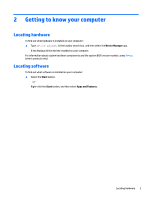HP Pavilion 17-ar000 Maintenance and Service Guide - Page 16
Keyboard area, TouchPad
 |
View all HP Pavilion 17-ar000 manuals
Add to My Manuals
Save this manual to your list of manuals |
Page 16 highlights
Keyboard area TouchPad Component (1) (2) (3) TouchPad zone Left control zone Right control zone Description Reads your finger gestures to move the pointer or activate items on the screen. Textured area that allows you to perform additional gestures. Textured area that allows you to perform additional gestures. 8 Chapter 2 Getting to know your computer

Keyboard area
TouchPad
Component
Description
(1)
TouchPad zone
Reads your
finger
gestures to move the pointer or activate items
on the screen.
(2)
Left control zone
Textured area that allows you to perform additional gestures.
(3)
Right control zone
Textured area that allows you to perform additional gestures.
8
Chapter 2
Getting to know your computer