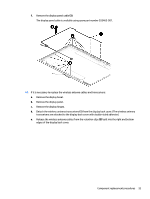HP Pavilion 17-ar000 Maintenance and Service Guide - Page 59
WLED, BrightView 1600×900, SVA, AntiGlare 1920×1080, UWVA
 |
View all HP Pavilion 17-ar000 manuals
Add to My Manuals
Save this manual to your list of manuals |
Page 59 highlights
f. Remove the display panel (3). The display panel is available using spare part numbers 798926-013 (17.3-in, FHD, WLED, AntiGlare (1920×1080), UWVA, f-flat (4.0-mm), eDP display panel) and 851051-007 (17.3-in, HD+, WLED, BrightView (1600×900), SVA, f-flat (4.0-mm), eDP display panel). 12. If it is necessary to replace the display hinges: a. Remove the display bezel. b. Remove the display panel. c. Remove the two Phillips PM2.0×2.8 screws (1) that secure the hinges to the display back cover. d. Remove the six Phillips PM2.5×4.8 screws (2) that secure the hinges to the display back cover. Component replacement procedures 51

f.
Remove the display panel
(3)
.
The display panel is available using spare part numbers 798926-013 (17.3-in, FHD, WLED,
AntiGlare (1920×1080), UWVA,
f-flat
(4.0-mm), eDP display panel) and 851051-007 (17.3-in, HD+,
WLED, BrightView (1600×900), SVA,
f-flat
(4.0-mm), eDP display panel).
12.
If it is necessary to replace the display hinges:
a.
Remove the display bezel.
b.
Remove the display panel.
c.
Remove the two Phillips PM2.0×2.8 screws
(1)
that secure the hinges to the display back cover.
d.
Remove the six Phillips PM2.5×4.8 screws
(2)
that secure the hinges to the display back cover.
Component replacement procedures
51