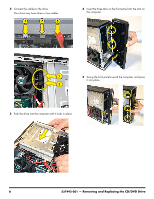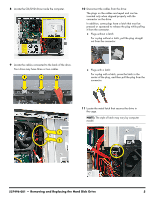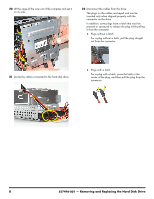HP Pavilion Slimline s5100 Upgrade and Service - Page 19
Removing the Hard Disk Drive, If your system has one, remove the HP Pocket Media
 |
View all HP Pavilion Slimline s5100 manuals
Add to My Manuals
Save this manual to your list of manuals |
Page 19 highlights
Below are the locations of the two short screws (select models) for the drive cage inside the computer. Removing the Hard Disk Drive 1 Turn off the computer. Below are the locations of the three long screws (select models) for the drive cage on the front of the computer. 2 If your system has one, remove the HP Pocket Media Drive from the bay. 537496-001 - Removing and Replacing the Hard Disk Drive 3

537496-001
— Removing and Replacing the Hard Disk Drive
3
Below are the locations of the two short screws (select
models) for the drive cage inside the computer.
Below are the locations of the three long screws (select
models) for the drive cage on the front of the computer.
Removing the Hard Disk Drive
1
Turn off the computer.
2
If your system has one, remove the HP Pocket Media
Drive from the bay.