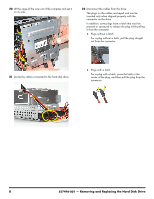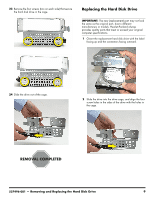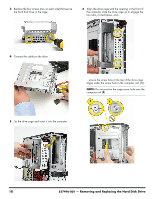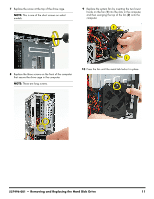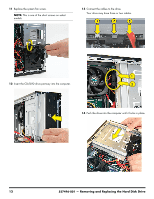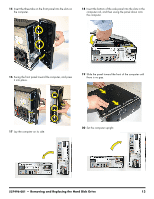HP Pavilion Slimline s5100 Upgrade and Service - Page 28
Your drive may have three or two cables., This is one of the short screws on select
 |
View all HP Pavilion Slimline s5100 manuals
Add to My Manuals
Save this manual to your list of manuals |
Page 28 highlights
11 Replace the system fan screw. NOTE: This is one of the short screws on select models. 13 Connect the cables to the drive. Your drive may have three or two cables. 1 12 Insert the CD/DVD drive partway into the computer. 2 14 Push the drive into the computer until it locks in place. 12 537496-001 - Removing and Replacing the Hard Disk Drive
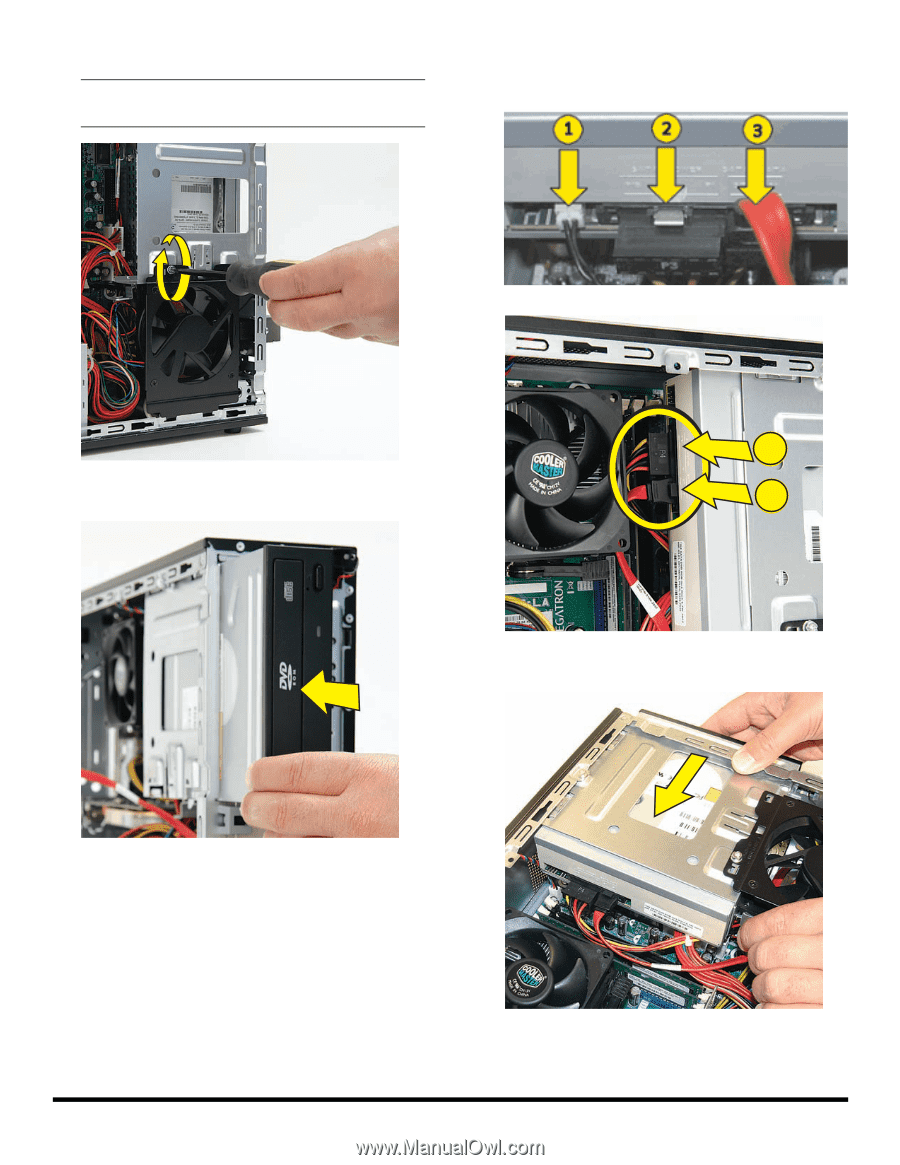
12
537496-001
— Removing and Replacing the Hard Disk Drive
11
Replace the system fan screw.
12
Insert the CD/DVD drive partway into the computer.
13
Connect the cables to the drive.
Your drive may have three or two cables.
14
Push the drive into the computer until it locks in place.
NOTE:
This is one of the short screws on select
models.
1
2