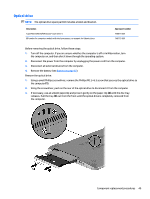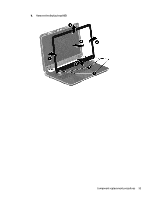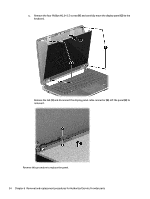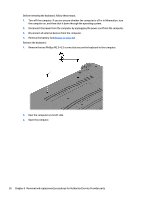HP Pavilion Touch 14-n200 Maintenance and Service Guide 1 - Page 64
and carefully move the display panel, Lift the panel
 |
View all HP Pavilion Touch 14-n200 manuals
Add to My Manuals
Save this manual to your list of manuals |
Page 64 highlights
c. Remove the four Phillips M2.0×2.5 screws (1) and carefully move the display panel (2) to the keyboard. Release the tab (1) and disconnect the display panel cable connector (2). Lift the panel (3) to remove it. Reverse this procedure to replace the panel. 54 Chapter 6 Removal and replacement procedures for Authorized Service Provider parts
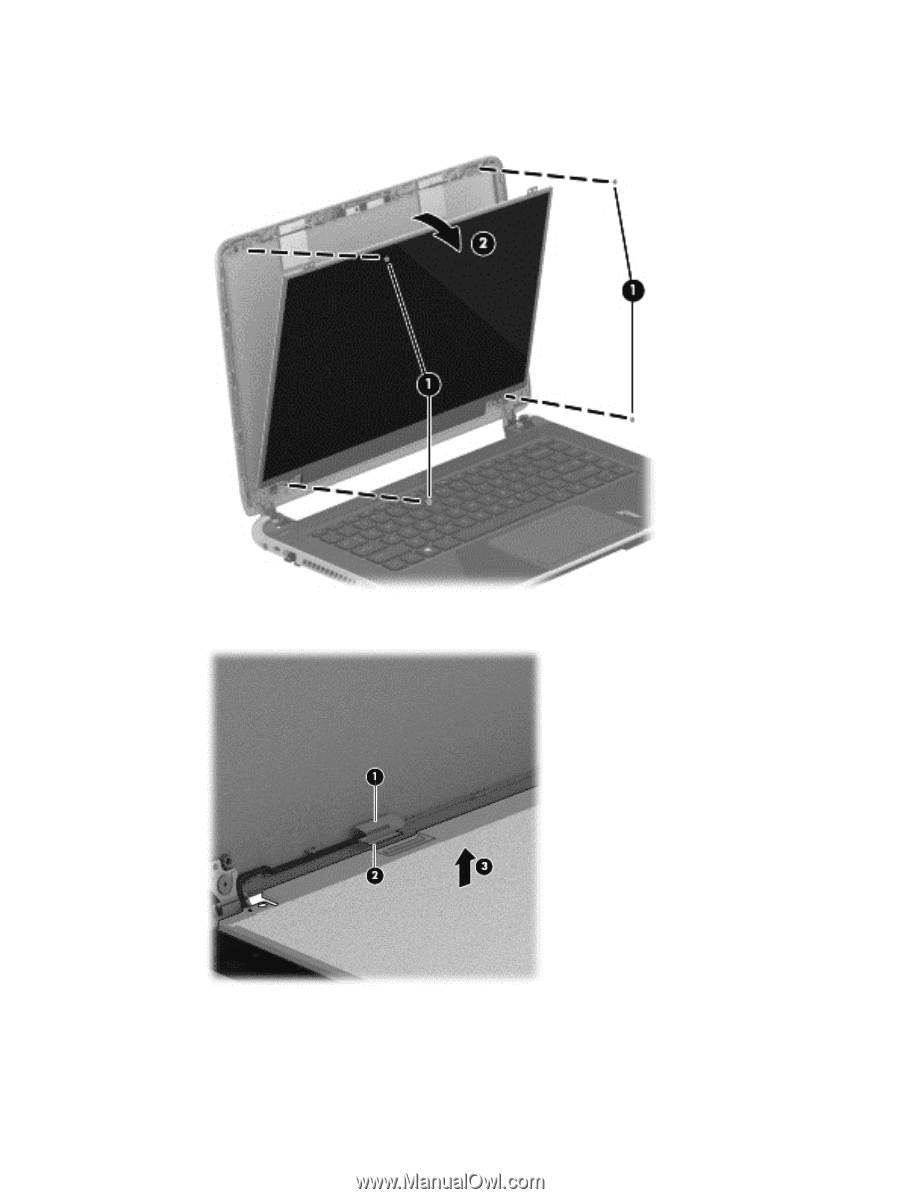
c.
Remove the four Phillips M2.0×2.5 screws
(1)
and carefully move the display panel
(2)
to the
keyboard.
Release the tab
(1)
and disconnect the display panel cable connector
(2)
. Lift the panel
(3)
to
remove it.
Reverse this procedure to replace the panel.
54
Chapter 6
Removal and replacement procedures for Authorized Service Provider parts