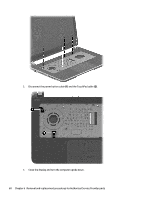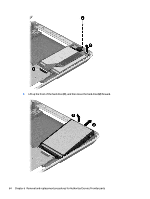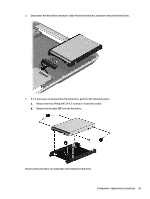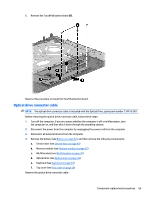HP Pavilion Touch 14-n200 Maintenance and Service Guide 1 - Page 75
Reverse this procedure to reassemble and install the hard drive., Remove the bracket
 |
View all HP Pavilion Touch 14-n200 manuals
Add to My Manuals
Save this manual to your list of manuals |
Page 75 highlights
3. Disconnect the hard drive connector cable from the hard drive, and then remove the hard drive. 4. If it is necessary to disassemble the hard drive, perform the following steps: a. Remove the four Phillips M3.0×3.5 screws (1) from the bracket. b. Remove the bracket (2) from the hard drive. Reverse this procedure to reassemble and install the hard drive. Component replacement procedures 65
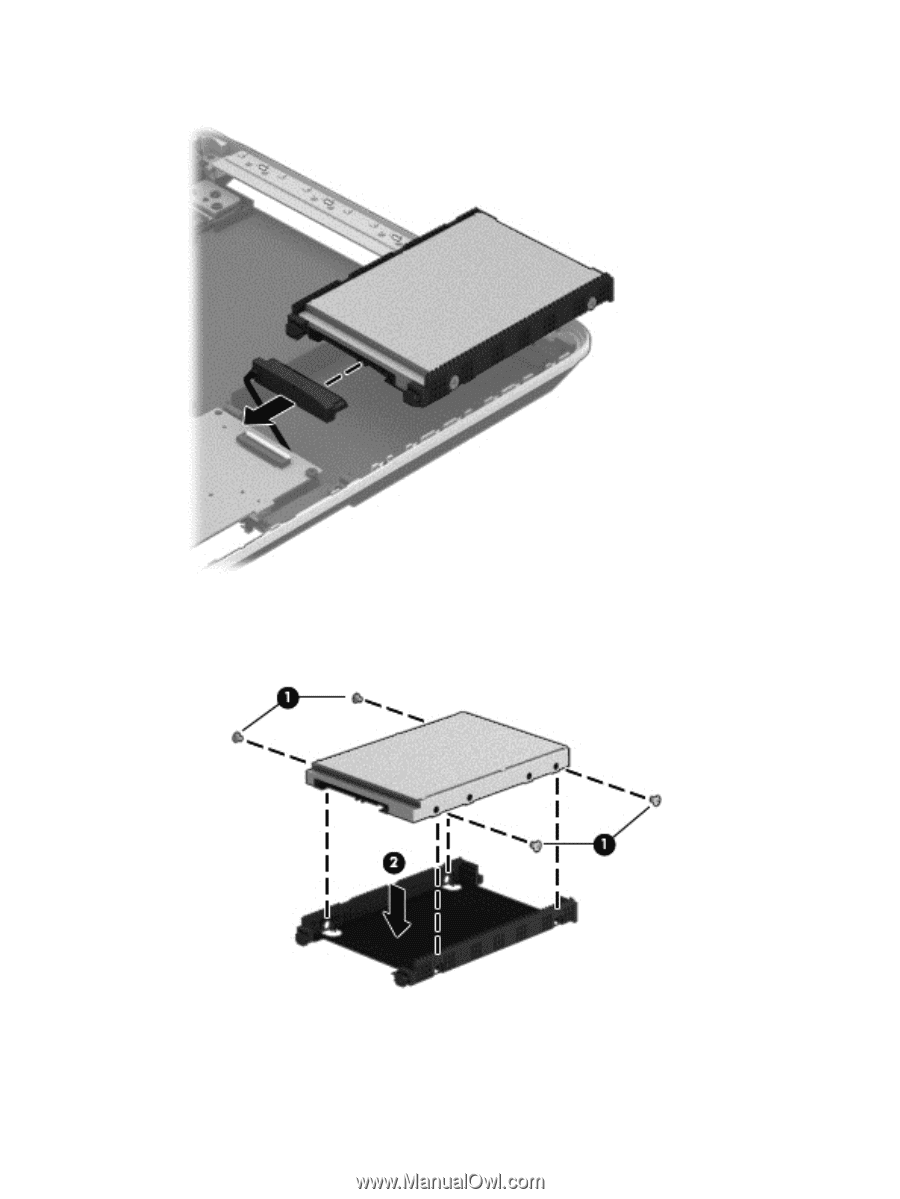
3.
Disconnect the hard drive connector cable from the hard drive, and then remove the hard drive.
4.
If it is necessary to disassemble the hard drive, perform the following steps:
a.
Remove the four Phillips M3.0×3.5 screws (1) from the bracket.
b.
Remove the bracket
(2)
from the hard drive.
Reverse this procedure to reassemble and install the hard drive.
Component replacement procedures
65