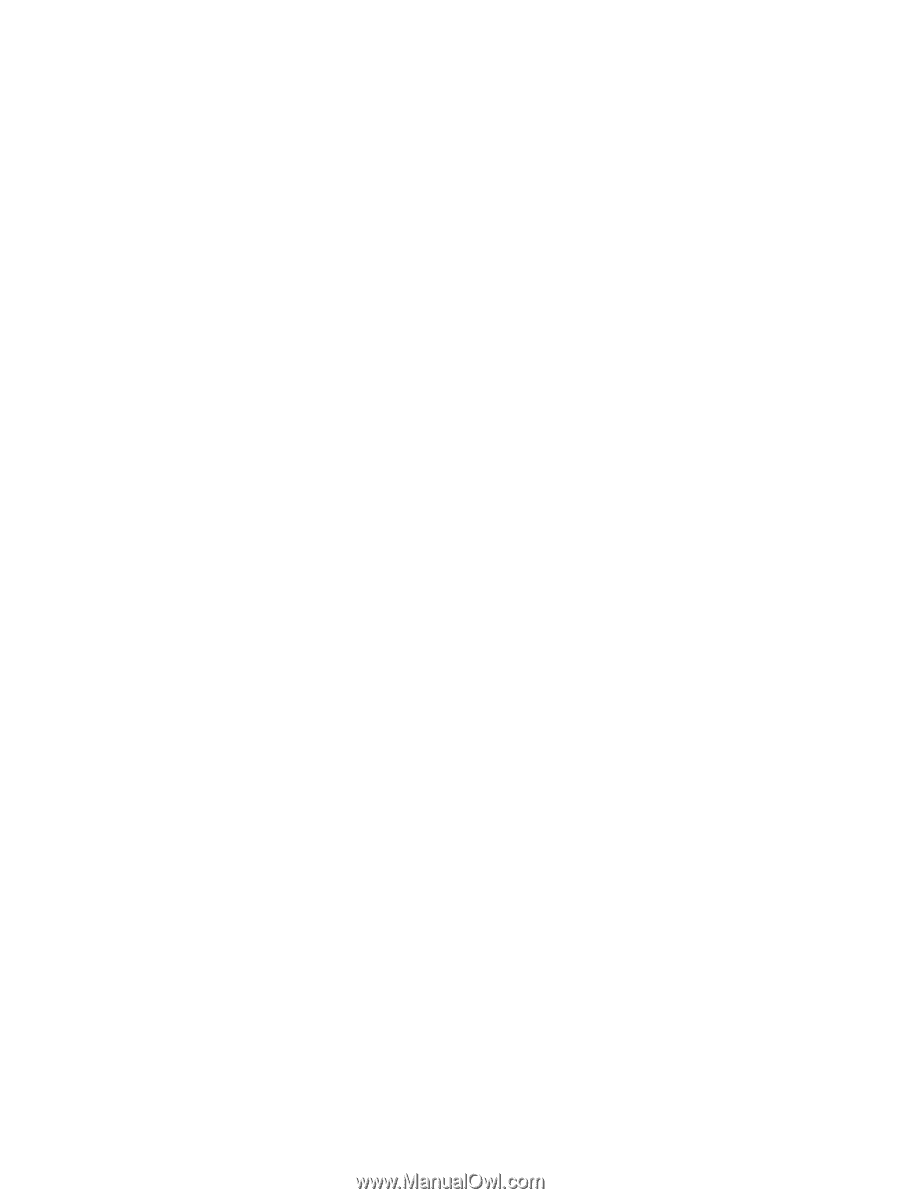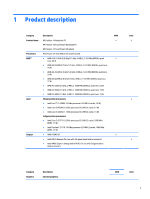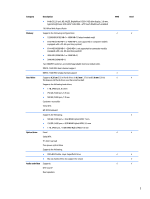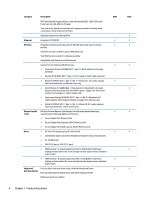Determining the BIOS version
...........................................................................................................
98
Downloading a BIOS update
..............................................................................................................
98
Using Advanced System Diagnostics
..................................................................................................................
99
9
Specifications
...........................................................................................................................................
100
Computer specifications
....................................................................................................................................
100
Display specifications
........................................................................................................................................
101
Hard drive specifications
...................................................................................................................................
102
DVD±RW SuperMulti Double-Layer Combination Drive specifications
............................................................
102
10
Windows – Backing up, restoring, and recovering
.......................................................................................
104
Creating recovery media and backups
..............................................................................................................
104
Creating HP Recovery media
...........................................................................................................
104
Restore and recovery
........................................................................................................................................
105
Recovering using HP Recovery Manager
........................................................................................
106
What you need to know
................................................................................................
106
Using the HP Recovery partition (select models only)
................................................
106
Using HP Recovery media to recover
...........................................................................
107
Changing the computer boot order
..............................................................................
107
Removing the HP Recovery partition
.............................................................................................
108
11
Ubuntu Linux – Backing up, restoring, and recovering
.................................................................................
109
Performing a system recovery
..........................................................................................................................
109
Creating the restore DVDs
..............................................................................................................
109
Creating a restore image on a USB device
......................................................................................
109
Performing recovery using the restore media
...............................................................................
110
Backing up your information
.............................................................................................................................
110
12
Power cord set requirements
....................................................................................................................
112
Requirements for all countries
.........................................................................................................................
112
Requirements for specific countries and regions
.............................................................................................
113
13
Recycling
................................................................................................................................................
115
Index
...........................................................................................................................................................
116
ix