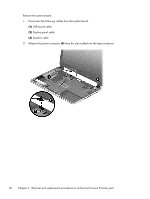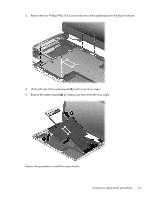HP Pavilion TouchSmart 14-f000 HP Pavillion Sleekbook 14 Maintenance and Servi - Page 57
the base enclosure
 |
View all HP Pavilion TouchSmart 14-f000 manuals
Add to My Manuals
Save this manual to your list of manuals |
Page 57 highlights
4. Release the wireless antenna cables from the clips (4) and routing channel built into the base enclosure. 5. Remove the four Phillips PM2.5×5.6 screws (1) that secure the display assembly to the base enclosure. Component replacement procedures 47

4.
Release the wireless antenna cables from the clips
(4)
and routing channel built into the
base enclosure.
5.
Remove the four Phillips PM2.5×5.6 screws
(1)
that secure the display assembly to
the base enclosure.
Component replacement procedures
47