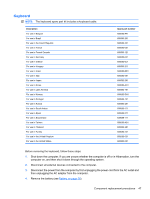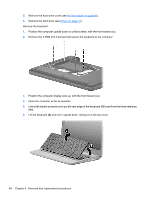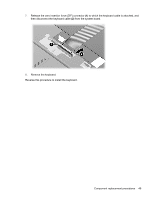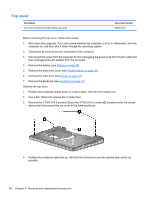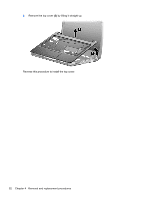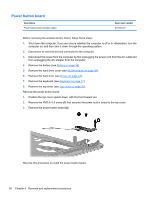HP Pavilion dm1-2000 HP Pavilion dm1 Notebook PC - Maintenance and Service Gui - Page 60
Remove the top cover, by lifting it straight up., Reverse this procedure to install the top cover.,
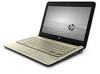 |
View all HP Pavilion dm1-2000 manuals
Add to My Manuals
Save this manual to your list of manuals |
Page 60 highlights
8. Remove the top cover (2) by lifting it straight up. Reverse this procedure to install the top cover. 52 Chapter 4 Removal and replacement procedures

8.
Remove the top cover
(2)
by lifting it straight up.
Reverse this procedure to install the top cover.
52
Chapter 4
Removal and replacement procedures