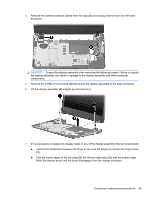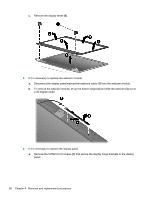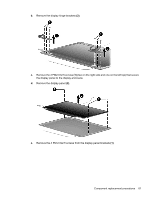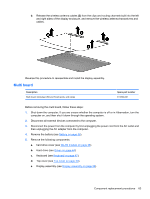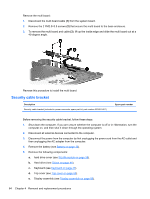HP Pavilion dm1-2000 HP Pavilion dm1 Notebook PC - Maintenance and Service Gui - Page 68
and slide the webcam, To remove the webcam module, lift up the bottom edge
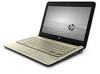 |
View all HP Pavilion dm1-2000 manuals
Add to My Manuals
Save this manual to your list of manuals |
Page 68 highlights
c. Remove the display bezel (5). 8. If it is necessary to replace the webcam module: a. Disconnect the display panel/webcam/microphone cable (1) from the webcam module. b. To remove the webcam module, lift up the bottom edge (2) and slide the webcam (3) out at a 45-degree angle. 9. If it is necessary to replace the display panel: a. Remove the 6 PM2.0×3.0 screws (1) that secure the display hinge brackets to the display panel. 60 Chapter 4 Removal and replacement procedures
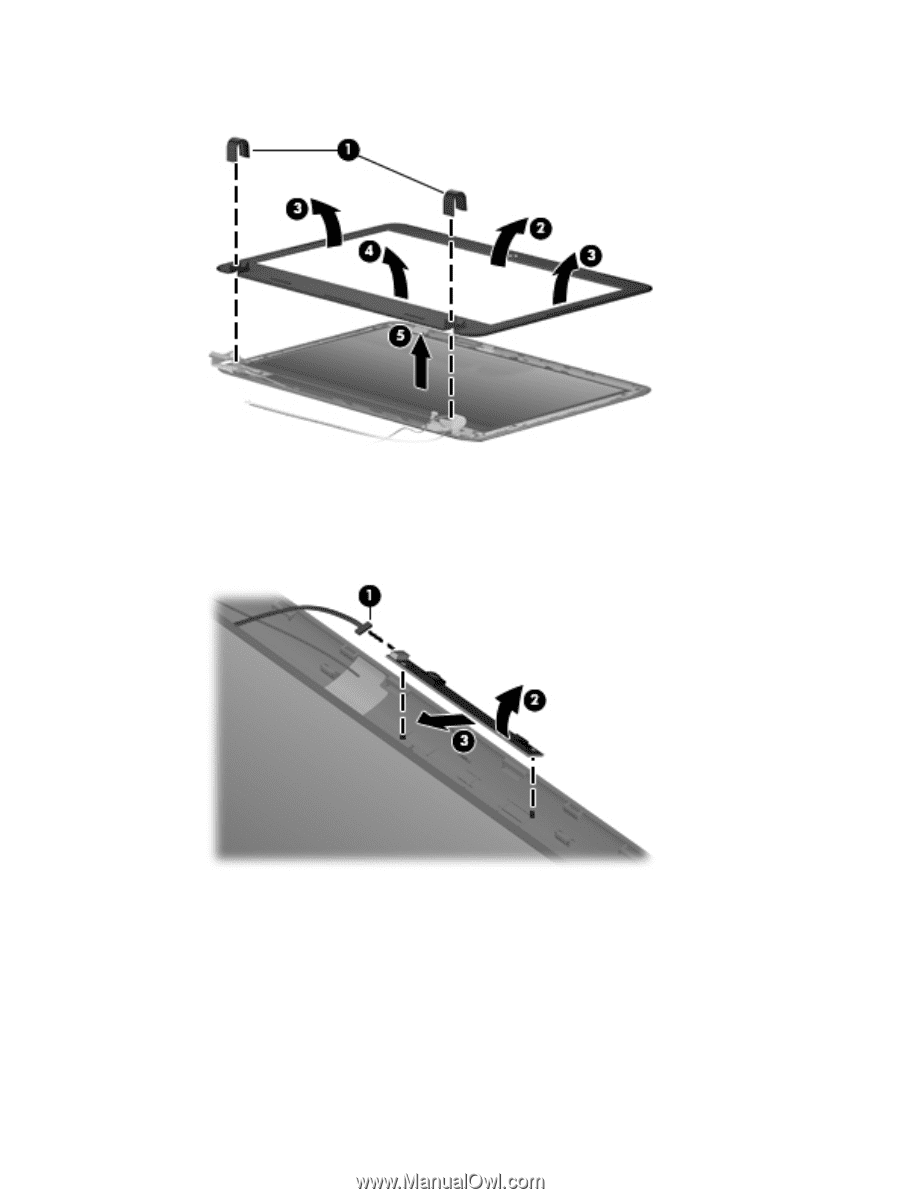
c.
Remove the display bezel
(5)
.
8.
If it is necessary to replace the webcam module:
a.
Disconnect the display panel/webcam/microphone cable
(1)
from the webcam module.
b.
To remove the webcam module, lift up the bottom edge
(2)
and slide the webcam
(3)
out at
a 45-degree angle.
9.
If it is necessary to replace the display panel:
a.
Remove the 6 PM2.0×3.0 screws
(1)
that secure the display hinge brackets to the display
panel.
60
Chapter 4
Removal and replacement procedures