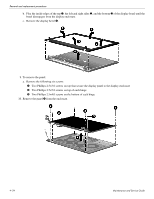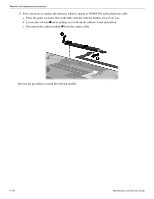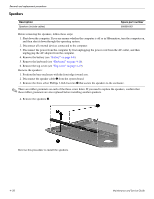HP Pavilion dm3-1000 HP Pavilion dm3 Entertainment PC - Maintenance and Servic - Page 62
Disconnect the camera module, from the camera cable.
 |
View all HP Pavilion dm3-1000 manuals
Add to My Manuals
Save this manual to your list of manuals |
Page 62 highlights
Removal and replacement procedures 13. If it is necessary to replace the webcam, which is spared as 580669-001 and includes the cable: a. Place the panel enclosure flat on the table with the webcam furthest away from you. b. Loosen the webcam 1 up by pulling on it to break the adhesive bond and pull up. c. Disconnect the camera module 2 from the camera cable. Reverse the procedure to install the webcam module. 4-26 Maintenance and Service Guide
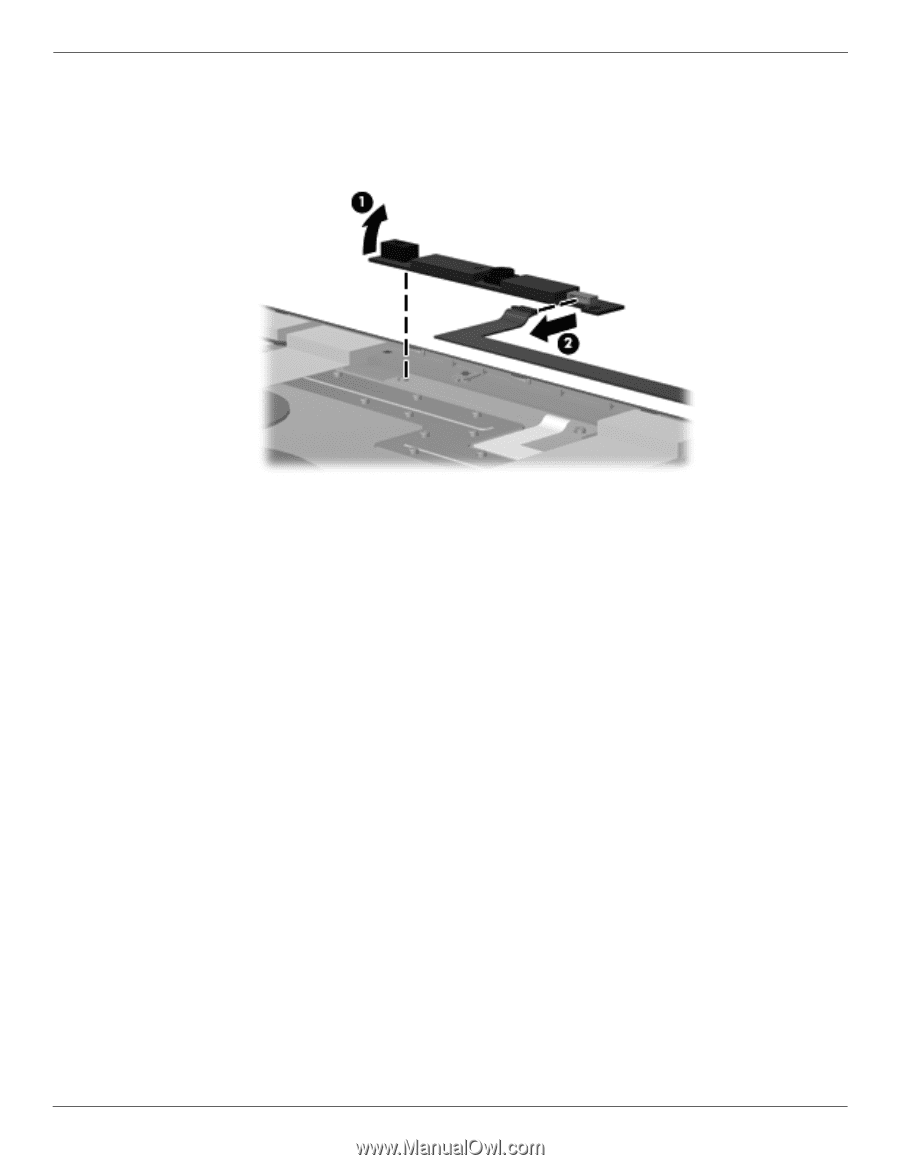
4–26
Maintenance and Service Guide
Removal and replacement procedures
13. If it is necessary to replace the webcam, which is spared as 580669-001 and includes the cable:
a.
Place the panel enclosure flat on the table with the webcam furthest away from you.
b.
Loosen the webcam
1
up by pulling on it to break the adhesive bond and pull up.
c.
Disconnect the camera module
2
from the camera cable.
Reverse the procedure to install the webcam module.