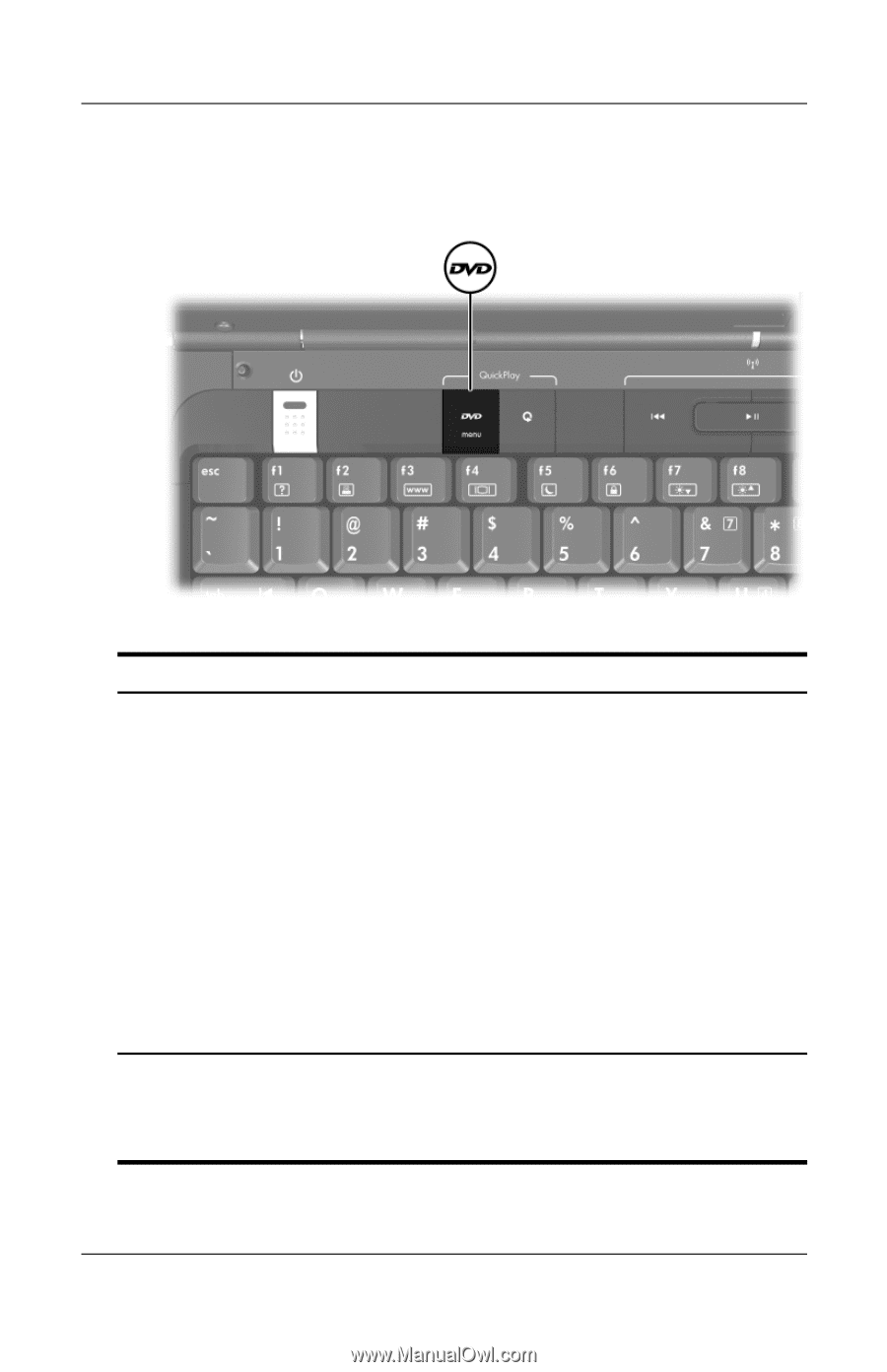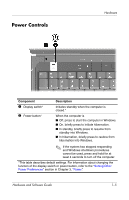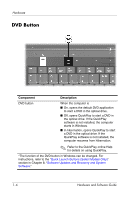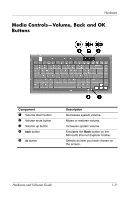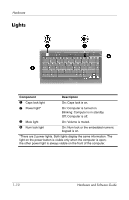HP Pavilion dv1700 Hardware and Software Guide - Page 15
DVD Button
 |
View all HP Pavilion dv1700 manuals
Add to My Manuals
Save this manual to your list of manuals |
Page 15 highlights
Hardware DVD Button Component Description DVD button When the computer is ■ On, opens the default DVD application to start a DVD in the optical drive. ■ Off, opens QuickPlay to start a DVD in the optical drive. If the QuickPlay software is not installed, the computer starts in Windows. ■ In hibernation, opens QuickPlay to start a DVD in the optical drive. If the QuickPlay software is not installed, the computer resumes from hibernation. ✎ Refer to the QuickPlay online Help for details on using QuickPlay. *The function of the DVD button in Windows can be changed. For instructions, refer to the "Quick Launch Buttons (Select Models Only)" section in Chapter 8, "Software Updates and Recovery and System Software." 1-6 Hardware and Software Guide