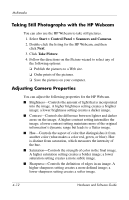HP Pavilion dv1700 Hardware and Software Guide - Page 94
Displaying a Video Image, Using the HP Webcam (Select Models Only), Camera
 |
View all HP Pavilion dv1700 manuals
Add to My Manuals
Save this manual to your list of manuals |
Page 94 highlights
Multimedia Displaying a Video Image To display a video image, both the computer and the video device must be turned on. You can switch the image between the computer display and the video device display by repeatedly pressing the fn+f4 hotkey. Pressing the fn+f4 hotkey switches the image among the computer display, any connected displays, and simultaneous display. The computer can transmit composite video signals to an external device only through an optional HP expansion product. Using the HP Webcam (Select Models Only) Select computer models include a built-in Web camera, located on the top of the display. This camera can be used with a variety of software programs. For more information, refer to the "Camera and Microphone (Select Models Only)" section in Chapter 1, "Hardware." When the camera 1 is being accessed by a program, the camera light 2 is turned on. Hardware and Software Guide 4-9