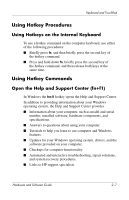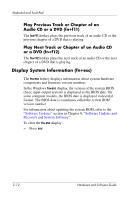HP Pavilion dv1700 Hardware and Software Guide - Page 47
Media Activity Hotkeys (fn+f9 through fn+f12), Play, Pause or Resume an Audio CD or a DVD, fn+f9
 |
View all HP Pavilion dv1700 manuals
Add to My Manuals
Save this manual to your list of manuals |
Page 47 highlights
Keyboard and TouchPad Media Activity Hotkeys (fn+f9 through fn+f12) The following 4 media activity hotkeys control the play of an audio CD or a DVD. To control the play of a video CD, use the media activity controls in your Windows video CD player application. You can also control the play of an audio CD, a DVD, a video CD, or an MP3 file by using the media activity buttons on your computer. ✎ The first 4 media control buttons control media activity. The last 3 media control buttons control volume. The media activity buttons are described in the "Using the Media Activity Buttons" section in Chapter 4, "Multimedia." Play, Pause or Resume an Audio CD or a DVD (fn+f9) ■ If the audio CD or the DVD is not playing, press the fn+f9 hotkey to begin or resume the play. ■ If the audio CD or the DVD is playing, press the fn+f9 hotkey to pause the play. Stop an Audio CD or a DVD (fn+f10) The fn+f10 hotkey stops the play of an audio CD or a DVD. You must stop a CD or DVD that is playing before you can remove it from the optical drive. For more information about inserting or removing a CD or DVD, refer to the "CD and DVD Procedures" section in Chapter 4, "Multimedia." Hardware and Software Guide 2-11