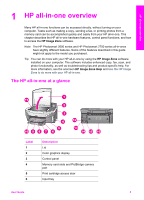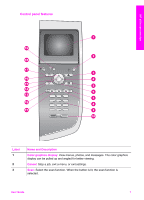Send images directly from your HP all-in-one
.....................................................
119
Send images using your computer
.....................................................................
122
Receive images
..................................................................................................
124
Print received images
.........................................................................................
125
Remove received images
...................................................................................
129
Remote print documents
.....................................................................................
129
Set HP Instant Share options
.............................................................................
130
14
Order supplies
..................................................................................................
133
Order paper, transparency film, or other media
..................................................
133
Order print cartridges
..........................................................................................
133
Order accessories
..............................................................................................
133
Order other supplies
...........................................................................................
134
15
Maintain your HP all-in-one
.............................................................................
137
Clean the HP all-in-one
.......................................................................................
137
Check the estimated ink levels
...........................................................................
138
Print a self-test report
........................................................................................
139
Work with print cartridges
...................................................................................
140
Change the device settings
................................................................................
149
Self-maintenance sounds
...................................................................................
150
16
Troubleshooting information
...........................................................................
151
Before you call HP Support
................................................................................
151
View the Readme file
..........................................................................................
152
Setup troubleshooting
.........................................................................................
152
Operational troubleshooting
................................................................................
173
Device update
.....................................................................................................
181
17
Get HP support
.................................................................................................
183
Get support and other information from the Internet
...........................................
183
HP customer support
..........................................................................................
183
Access your serial number and service ID
..........................................................
183
Call in North America during warranty
................................................................
184
Call elsewhere in the world
.................................................................................
184
Call in Australia post-warranty
............................................................................
186
Call HP Korea customer support
........................................................................
187
Call HP Japan customer support
........................................................................
187
Prepare your HP all-in-one for shipment
.............................................................
188
18
Warranty information
.......................................................................................
193
Duration of limited warranty
................................................................................
193
Warranty service
.................................................................................................
193
Warranty upgrades
.............................................................................................
193
Returning your HP all-in-one for service
.............................................................
193
Hewlett-Packard limited global warranty statement
............................................
194
19
Technical information
......................................................................................
197
System requirements
..........................................................................................
197
Paper specifications
...........................................................................................
197
Print specifications
..............................................................................................
199
Copy specifications
.............................................................................................
200
Fax specifications
...............................................................................................
200
Memory card specifications
................................................................................
201
Scan specifications
.............................................................................................
201
Physical specifications
........................................................................................
201
Contents
User Guide
3