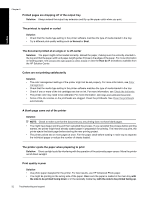HP Photosmart Pro B8800 User Guide - Page 30
Uninstall the printer software, From the HP Solution Center - driver download
 |
View all HP Photosmart Pro B8800 manuals
Add to My Manuals
Save this manual to your list of manuals |
Page 30 highlights
English To update your printer software (Windows) NOTE: Make sure you are connected to the Internet before you use HP Update. 1. Open HP Update from the Windows Start menu or the HP Solution Center. From the Start menu: a. Windows XP: Select All Programs > HP > HP Update. The HP Update window opens. b. Windows Vista: Locate the HP folder from the menu group, and then select HP Update. From the HP Solution Center: a. Right-click the HP Digital Imaging Monitor icon on the right side of the Windows taskbar, and then select Launch/Show HP Solution Center to open the HP Solution Center home page. b. Click Help on the bottom of the HP Solution Center home page. c. Click Check For Updates in the Online Resources area. The HP Update window opens. 2. Click Next. HP Update searches the HP Web site for printer software updates. If the computer does not have the most recent version of the printer software installed, a software update appears in the HP Update window. NOTE: If the computer has the most recent version of the printer software installed, No updates are available for your system at this time appears in the HP Update window. 3. If a software update is available, click the checkbox next to the software update to select it. 4. Click Install. 5. Follow the onscreen instructions to complete the installation. To update your printer software (Mac) 1. Make sure the computer is connected to the Internet. 2. In the Dock, click HP Device Manager. The HP Device Manager window appears. 3. In the Devices pop-up menu, choose the HP Photosmart. 4. From the Information and Settings pop-up menu, select Check for updates. The HP Software Update window will open. 5. Click Check Now to check for updates. 6. If desired, click Check for updates and set the software to automatically check for updates on a schedule. NOTE: You can also download printer software updates by going to www.hp.com/support, selecting your country/region, entering the printer in the search box, and clicking on Software & Driver downloads. Uninstall the printer software If you need to uninstall the printer software, follow these steps. Uninstall the printer software (Windows) 1. From the Windows Start menu, click Programs or All Programs, click HP, and then click HP Photosmart Pro B8800 series. 2. Click Uninstall. Uninstall the printer software (Mac) 1. Disconnect the HP Photosmart from your Mac. 2. Double-click the Applications:Hewlett-Packard folder. 3. Double-click HP Uninstaller. Follow the onscreen instructions. 4. After the software is uninstalled, restart your computer, and then empty the Trash. 5. To reinstall the software, insert the HP Photosmart CD-ROM into your computer's CD-ROM drive. Uninstall the printer software 27