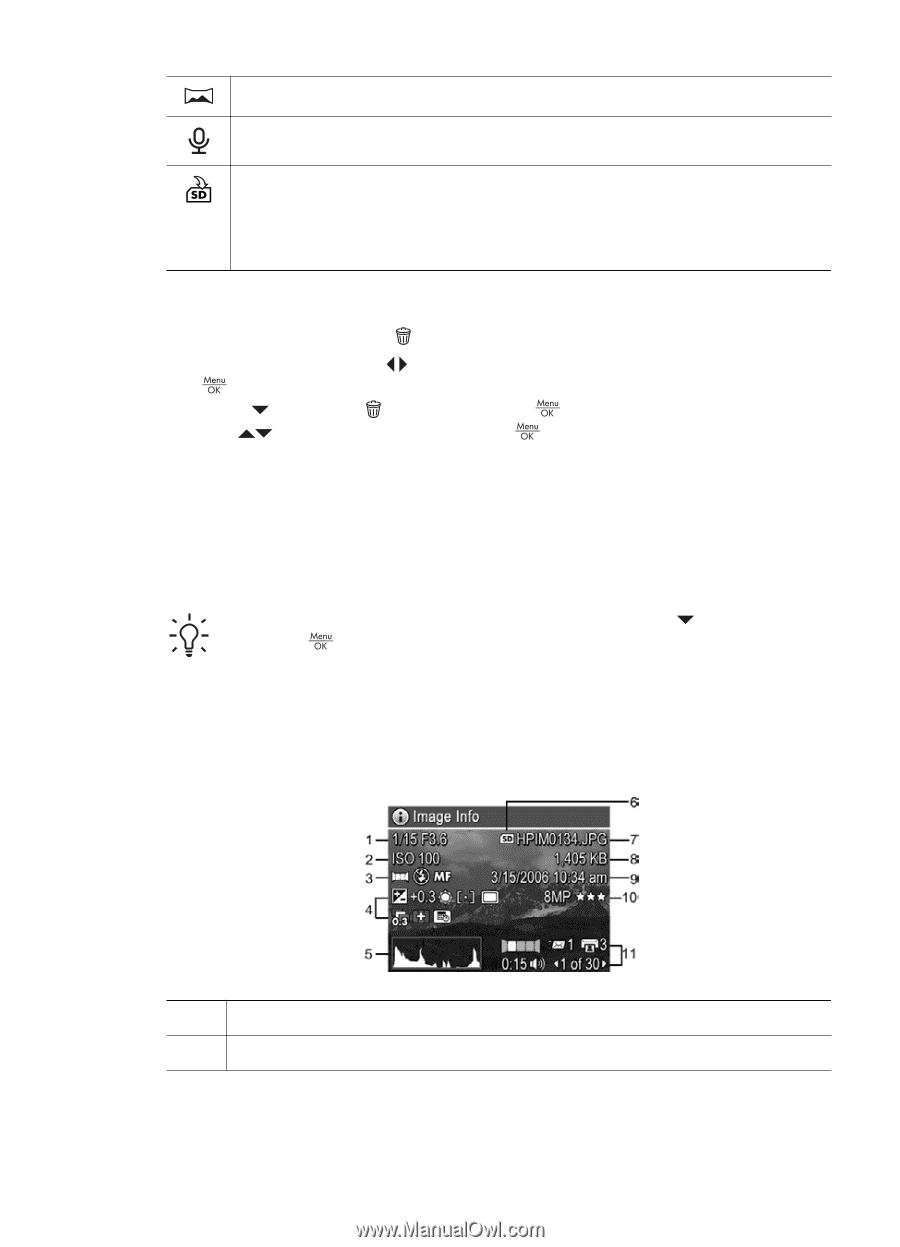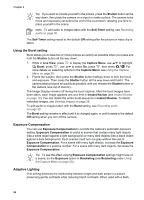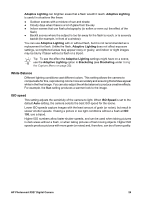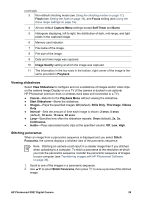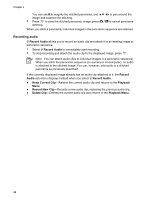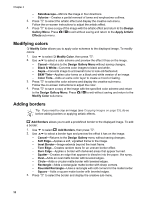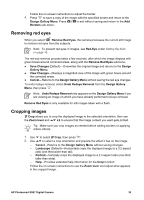HP Photosmart R927 User Guide - Page 28
Deleting images, Viewing image information, All Images in Memory/on Card
 |
View all HP Photosmart R927 manuals
Add to My Manuals
Save this manual to your list of manuals |
Page 28 highlights
Chapter 3 (continued) Stitch Panorama-See Stitching panoramas on page 29. Record Audio-See Recording audio on page 30. Move Images to Card-Moves images from internal memory to memory card. Available only if there are images in internal memory and a memory card is inserted. To move images, select this option and follow the on-screen prompts. Deleting images To delete an image using the Delete option on the Playback Menu: 1. While in Playback, use to scroll to the image you want to delete, then press to display the Playback Menu. 2. Press to highlight Delete, then press . 3. Use to select an option, then press . - Cancel-Returns to Playback without deleting the displayed image. - This Image-Deletes the image or video clip. - Entire Panoramic Sequence-If the current image is part of a panoramic sequence, deletes all images in the panoramic sequence. - All Images (in Memory/on Card)-Deletes all stored images and video clips. - Format (Memory/Card)-Deletes all stored files, then formats the internal memory or memory card. Tip To delete a displayed image while in Playback, press , select an option, then press . Viewing image information The Image Info screen shows the settings used when capturing the currently displayed image or video clip. 1 Shutter speed and F-number (aperture). 2 ISO Speed. 28