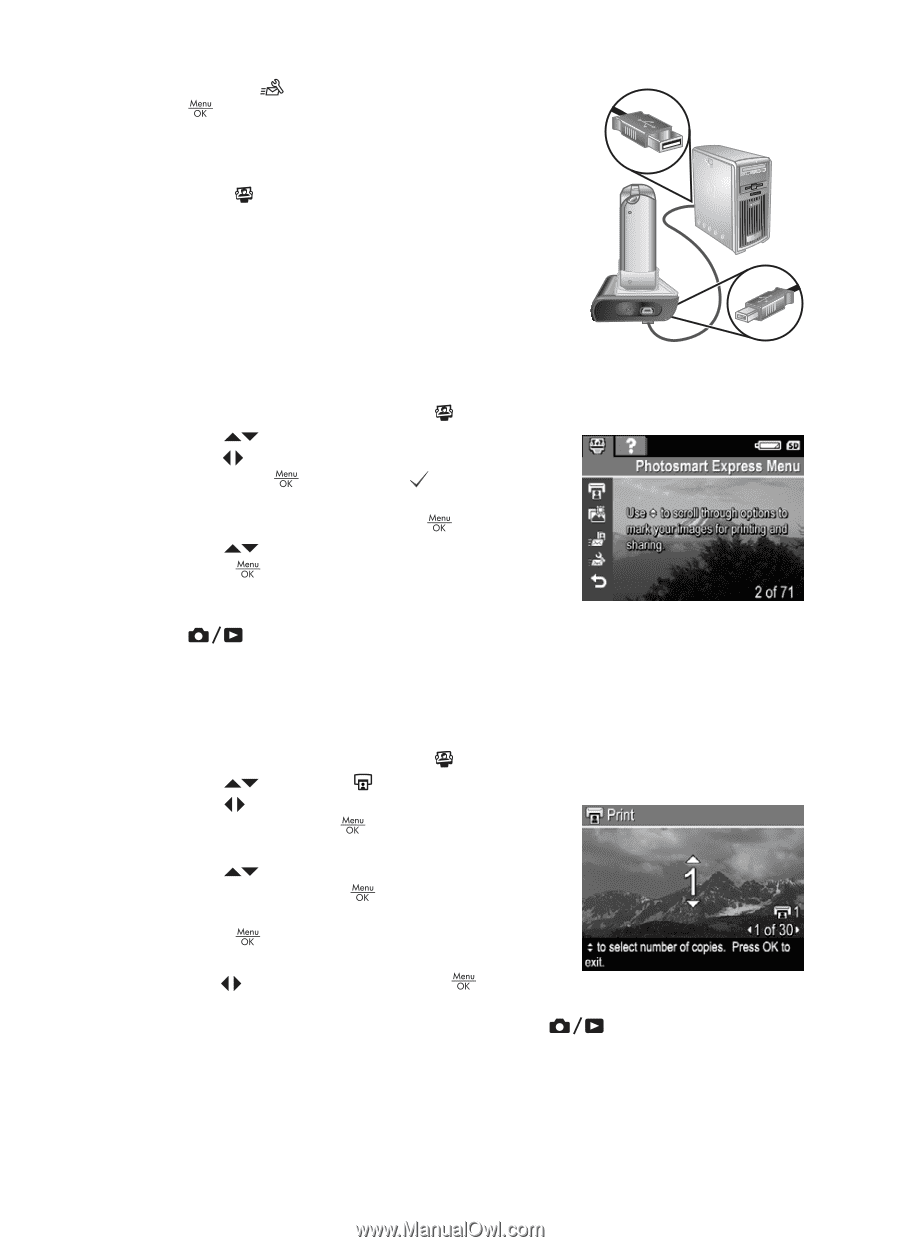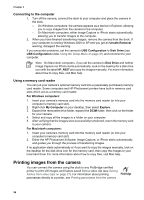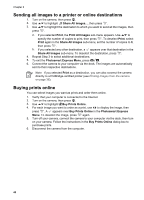HP Photosmart R927 User Guide - Page 39
Sending individual images to online destinations, Selecting individual images for printing, Share
 |
View all HP Photosmart R927 manuals
Add to My Manuals
Save this manual to your list of manuals |
Page 39 highlights
3. Highlight Share Menu Setup..., then press . Connect the camera to your computer via the dock. Follow the instructions in the Share dialog box to set up destinations in your camera. 4. Disconnect the camera from the computer, then press to verify that the new destinations are now in the camera. Sending individual images to online destinations 1. Turn on the camera, then press . 2. Use to highlight the first destination. 3. Use to select a still image that you want to send, then press to select it. A appears over the destination in the Photosmart Express Menu. To deselect the destination, press again. 4. Use to highlight the next destination, then press . Repeat Step 3 to continue selecting images to send. 5. To exit the Photosmart Express Menu, press . 6. Connect the camera to your computer via the dock. The images are automatically sent to their destinations. Selecting individual images for printing 1. Turn on the camera, then press . 2. Use to highlight Print. 3. Use to display an image you want to mark for printing, then press to display the Print sub- menu. 4. Use to specify the number of copies to print (up to 99), then press . To deselect Print, select Print again, set the number of copies to 0, then press . 5. To select additional images to mark for printing, use to display an image, press , and repeat Step 4. 6. To exit the Photosmart Express Menu, press . 7. Connect the camera to a PictBridge-certified printer via the dock. The images you selected are automatically printed. HP Photosmart R927 Digital Camera 39