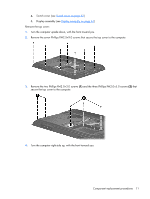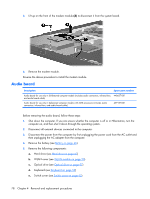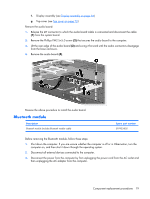HP Presario V3600 Compaq Presario V3500 Notebook PC - Maintenance and Service - Page 82
from the TouchPad bracket., Reverse the above procedure to reassemble and install the TouchPad.
 |
View all HP Presario V3600 manuals
Add to My Manuals
Save this manual to your list of manuals |
Page 82 highlights
3. Remove the TouchPad bracket (2) and TouchPad board (3) from the top cover. 4. Remove the two Phillips PM2.0×2.0 screws (1) that secure the TouchPad board to the TouchPad bracket. 5. Remove the TouchPad board (2) from the TouchPad bracket. Reverse the above procedure to reassemble and install the TouchPad. 74 Chapter 4 Removal and replacement procedures
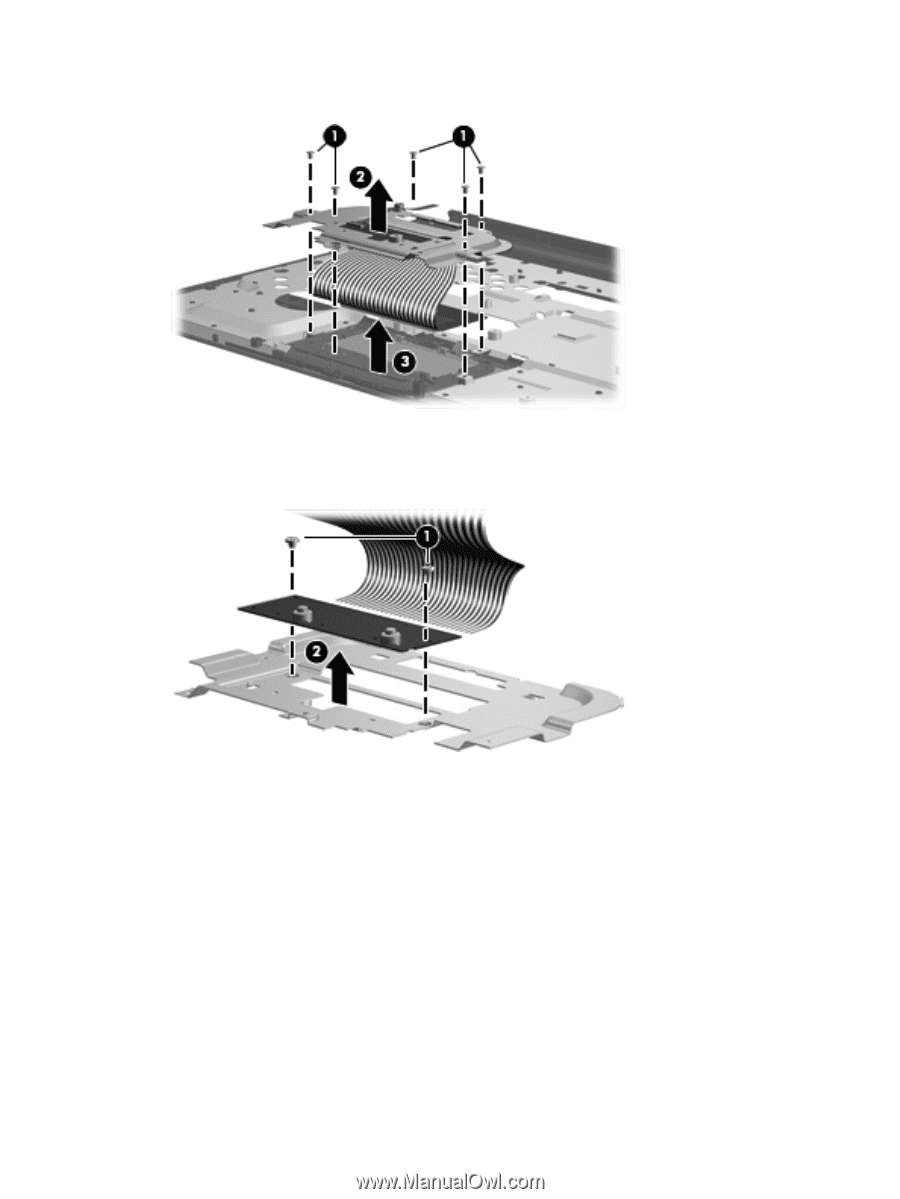
3
.
Remove the TouchPad bracket
(2)
and TouchPad board
(3)
from the top cover.
4
.
Remove the two Phillips PM2.0×2.0 screws
(1)
that secure the TouchPad board to the TouchPad
bracket.
5
.
Remove the TouchPad board
(2)
from the TouchPad bracket.
Reverse the above procedure to reassemble and install the TouchPad.
74
Chapter
4
Removal and replacement procedures