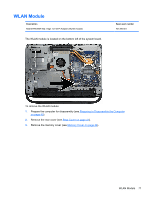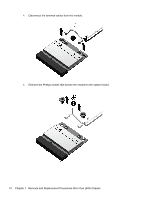HP Pro 3520 PC Maintenance & Service Guide HP Pro 3520 All-in-One Business - Page 75
Processor, Prepare the computer for disassembly
 |
View all HP Pro 3520 PC manuals
Add to My Manuals
Save this manual to your list of manuals |
Page 75 highlights
Processor Description Intel Core i3 3240 processor, 3.4 GHz Intel Core i3 3225 processor, 3.3 GHz Intel Core i3 3220 processor, 3.3 GHz Intel Core i3 3210 processor, 3.2 GHz Intel Core i3 2130 processor, 3.4 GHz Intel Core i3 2120 processor, 3.3 GHz Intel Pentium Dual-Core G2130 processor, 3.2 GHz Intel Pentium Dual-Core G2120 processor, 3.1 GHz Intel Pentium Dual-Core G645 processor, 2.9 GHz Intel Pentium Dual-Core G640 processor, 2.8 GHz Intel Celeron G1620 processor, 2.7 GHz Intel Celeron G550 processor, 2.6 GHz Intel Celeron G540 processor, 2.5 GHz Spare part number 688951-001 689578-001 688950-001 715895-001 665120-001 638629-001 715898-001 703282-001 704228-001 691935-001 715894-001 691934-001 665119-001 1. Prepare the computer for disassembly (Preparing to Disassemble the Computer on page 40). 2. Remove the rear cover (see Rear Cover on page 41). 3. Remove the system board cover (see System Board Cover on page 61). 4. Remove the heat sink (Heat sink/thermal module on page 65). 5. Rotate the locking lever to its full open position (1). 6. Raise and rotate the microprocessor retainer to its fully open position (2). Processor 67