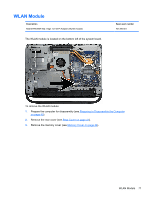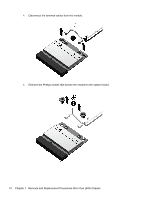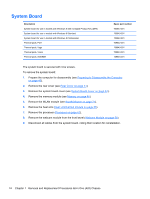HP Pro 3520 PC Maintenance & Service Guide HP Pro 3520 All-in-One Business - Page 77
Drive Cables and Connector
 |
View all HP Pro 3520 PC manuals
Add to My Manuals
Save this manual to your list of manuals |
Page 77 highlights
Drive Cables and Connector Description Optical drive connector cable Hard drive connector cable Spare part number 709827-001 709826-001 Both the optical drive connector and the hard drive connectors are secured with two screws and have two cables that connect to the system board. The optical drive connector is larger and uses larger screws. To remove the optical drive connector: 1. Prepare the computer for disassembly (see Preparing to Disassemble the Computer on page 40). 2. Remove the rear cover (see Rear Cover on page 41). 3. Remove the optical drive (see Optical Drive on page 50). 4. Remove the hard drive (see Hard Drive on page 52). 5. Remove the system board cover (see System Board Cover on page 61). 6. Remove the fan (see Fan on page 63). 7. Remove two screws that secure the drive connector to the computer. 8. Disconnect the drive power and data cables from the system board. NOTE: Be careful not to damage the cable when disconnecting it from the board. Do not pull on the wires. Drive Cables and Connector 69