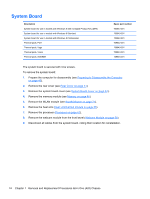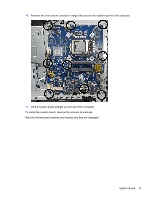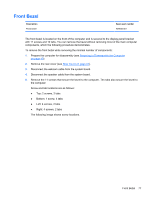HP Pro 3520 PC Maintenance & Service Guide HP Pro 3520 All-in-One Business - Page 87
Display Panel
 |
View all HP Pro 3520 PC manuals
Add to My Manuals
Save this manual to your list of manuals |
Page 87 highlights
Display Panel Description Display panel, WLED, 18.5-inch, non-ZBD, 200 nits-Samsung Display panel, WLED, 18.5-inch, non-ZBD, 200 nits-CMI Display panel, WLED, 18.5-inch, non-ZBD, 200 nits-LG Spare part number 709833-001 709835-001 709834-001 The display panel is secured to the display bracket with four screws (two on each side). For Samsung and LG panels, the screws are on the right and left sides. For CMI panels, the screws are on the top and bottom. This procedure continues the previous section that shows how to remove the bezel while removing a minimum number of components. To remove the display panel: 1. Prepare the computer for disassembly (see Preparing to Disassemble the Computer on page 40). 2. Remove the rear cover (see Rear Cover on page 41). 3. Disconnect the speaker cables from the system board (see Speakers on page 56). 4. Remove the front bezel (see Front Bezel on page 77). Display Panel 79