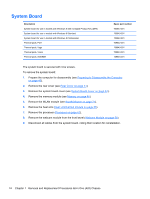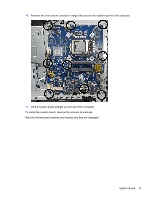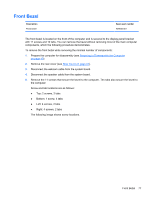HP Pro 3520 PC Maintenance & Service Guide HP Pro 3520 All-in-One Business - Page 86
To install the front bezel, reverse the removal procedures., Lift the computer from the bezel
 |
View all HP Pro 3520 PC manuals
Add to My Manuals
Save this manual to your list of manuals |
Page 86 highlights
6. Lift the computer from the bezel, removing lifting the tabs as necessary to remove it. To install the front bezel, reverse the removal procedures. 78 Chapter 7 Removal and Replacement Procedures All-in One (AIO) Chassis
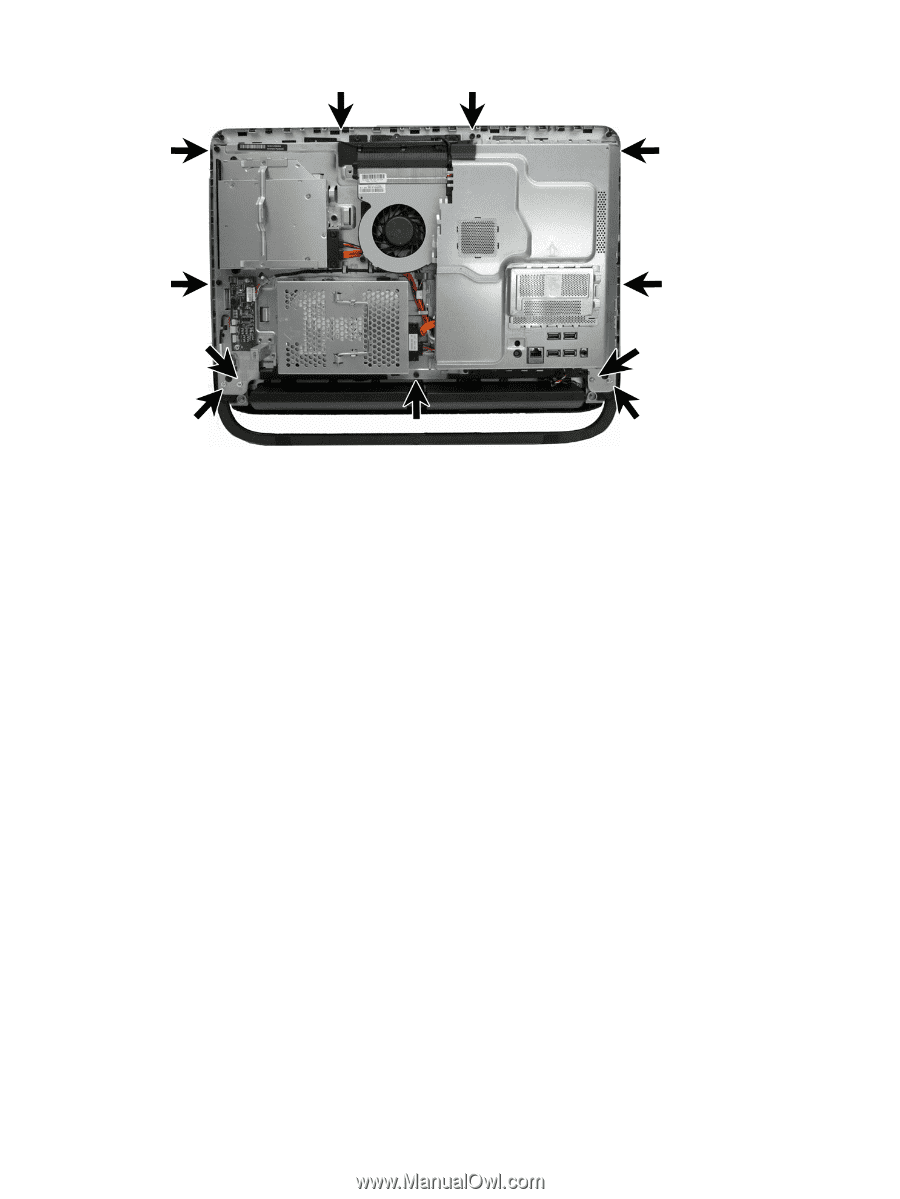
6.
Lift the computer from the bezel, removing lifting the tabs as necessary to remove it.
To install the front bezel, reverse the removal procedures.
78
Chapter 7
Removal and Replacement Procedures All-in One (AIO) Chassis