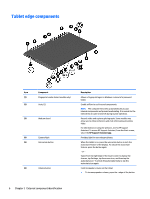HP Pro x2 Maintenance and Service Guide - Page 19
TouchPad, Left side, Left TouchPad button
 |
View all HP Pro x2 manuals
Add to My Manuals
Save this manual to your list of manuals |
Page 19 highlights
TouchPad Item (1) (2) (3) (4) Left side Component TouchPad on/off button TouchPad zone Left TouchPad button Right TouchPad button Description Turns the TouchPad on and off. Reads your finger gesture to move the pointer or activate items on the screen. Functions like the left button of an external mouse. Functions like the right button on an external mouse. Item (1) (2) Component Power connector AC adapter/Battery light Description Connects an AC adapter. ● White: The computer is connected to external power and the battery is charged from 90 to 99 percent. ● Amber: The computer is connected to external power and the battery is charged from 0 to 90 percent. Keyboard base 11

TouchPad
Item
Component
Description
(1)
TouchPad on/off button
Turns the TouchPad on and off.
(2)
TouchPad zone
Reads your finger gesture to move the pointer or activate items
on the screen.
(3)
Left TouchPad button
Functions like the left button of an external mouse.
(4)
Right TouchPad button
Functions like the right button on an external mouse.
Left side
Item
Component
Description
(1)
Power connector
Connects an AC adapter.
(2)
AC adapter/Battery light
●
White: The computer is connected to external power and the
battery is charged from 90 to 99 percent.
●
Amber: The computer is connected to external power and
the battery is charged from 0 to 90 percent.
Keyboard base
11