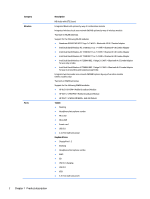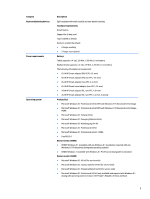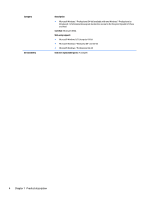HP Pro x2 Maintenance and Service Guide - Page 7
Downloading HP PC Hardware Diagnostics UEFI to a USB device, Using Windows Refresh or Windows Reset
 |
View all HP Pro x2 manuals
Add to My Manuals
Save this manual to your list of manuals |
Page 7 highlights
Downloading HP PC Hardware Diagnostics (UEFI) to a USB device 84 7 Specifications ...85 8 Backup and recovery ...87 Backing up your information ...87 Performing a system recovery ...87 Using the Windows recovery tools 87 Using f11 recovery tools ...88 Using Windows operating system media (purchased separately 89 Using Windows Refresh or Windows Reset 89 Using HP Software Setup ...89 9 Power cord set requirements ...90 Requirements for all countries ...90 Requirements for specific countries and regions 90 10 Recycling ...92 Index ...93 vii

Downloading HP PC Hardware Diagnostics (UEFI) to a USB device
..................................................
84
7
Specifications
.............................................................................................................................................
85
8
Backup and recovery
....................................................................................................................................
87
Backing up your information
...............................................................................................................................
87
Performing a system recovery
............................................................................................................................
87
Using the Windows recovery tools
...................................................................................................
87
Using f11 recovery tools
...................................................................................................................
88
Using Windows operating system media (purchased separately)
...................................................
89
Using Windows Refresh or Windows Reset
......................................................................................
89
Using HP Software Setup
..................................................................................................................
89
9
Power cord set requirements
........................................................................................................................
90
Requirements for all countries
...........................................................................................................................
90
Requirements for specific countries and regions
...............................................................................................
90
10
Recycling
..................................................................................................................................................
92
Index
.............................................................................................................................................................
93
vii