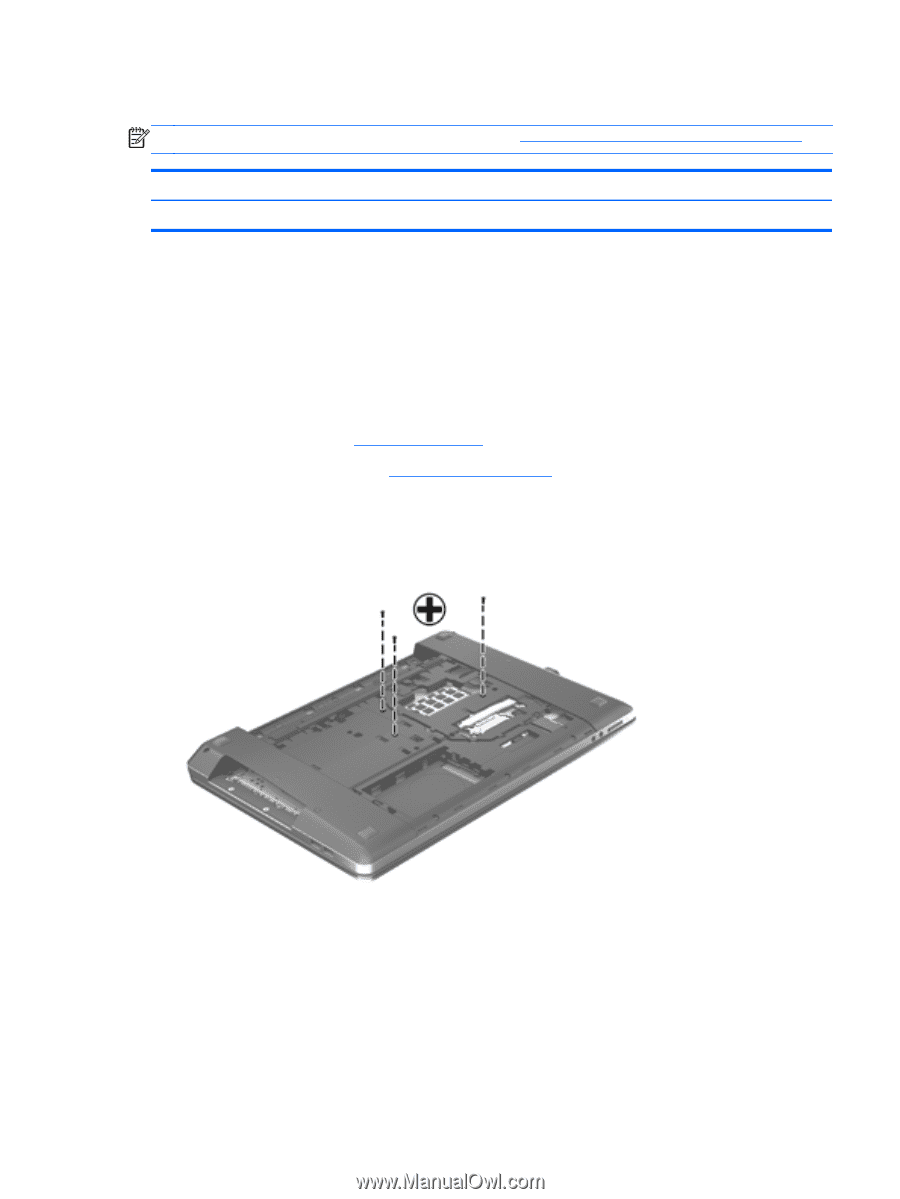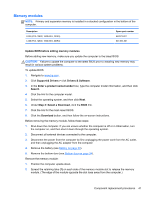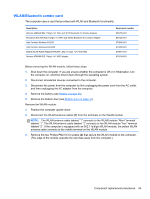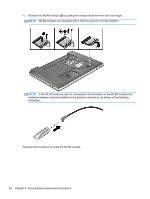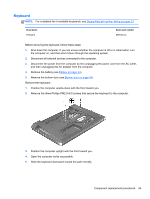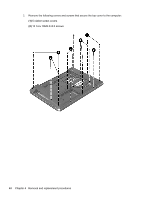HP ProBook 4740s HP ProBook 4740s Notebook PC - Maintenance and Service Guide - Page 53
Keyboard, Remove the keyboard
 |
View all HP ProBook 4740s manuals
Add to My Manuals
Save this manual to your list of manuals |
Page 53 highlights
Keyboard NOTE: For a detailed list of available keyboards, see Sequential part number listing on page 23. Description Keyboard Spare part number 684632-xxx Before removing the keyboard, follow these steps: 1. Shut down the computer. If you are unsure whether the computer is off or in Hibernation, turn the computer on, and then shut it down through the operating system. 2. Disconnect all external devices connected to the computer. 3. Disconnect the power from the computer by first unplugging the power cord from the AC outlet, and then unplugging the AC adapter from the computer. 4. Remove the battery (see Battery on page 33). 5. Remove the bottom door (see Bottom door on page 34). Remove the keyboard: 1. Position the computer upside-down with the front toward you. 2. Remove the three Phillips PM2.5×6.0 screws that secure the keyboard to the computer. 3. Position the computer upright with the front toward you. 4. Open the computer as far as possible. 5. Slide the keyboard downward toward the palm rest (1). Component replacement procedures 45