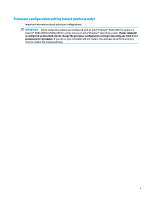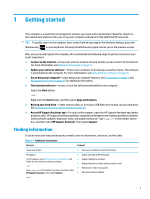Enabling DriveLock and setting a DriveLock user password
.........................................
45
Disabling DriveLock
........................................................................................................
46
Entering a DriveLock password
......................................................................................
46
Changing a DriveLock password
.....................................................................................
46
Windows Hello (select products only)
.................................................................................................................
47
Using antivirus software
......................................................................................................................................
47
Using
firewall
software
........................................................................................................................................
48
Installing software updates
.................................................................................................................................
48
Using HP Client Security (select products only)
..................................................................................................
48
Using HP Device as a Service (select products only)
...........................................................................................
48
Using an optional security cable (select products only)
.....................................................................................
49
Using a
fingerprint
reader (select products only)
...............................................................................................
49
8
Maintenance
...............................................................................................................................................
50
Improving performance
.......................................................................................................................................
50
Using Disk Defragmenter
..................................................................................................................
50
Using Disk Cleanup
............................................................................................................................
50
Using HP 3D DriveGuard (select products only)
................................................................................
50
Identifying HP 3D DriveGuard status
..............................................................................
51
Updating programs and drivers
..........................................................................................................................
51
Cleaning your computer
......................................................................................................................................
51
Enabling HP Easy Clean (select products only)
.................................................................................
51
Removing dirt and debris from your computer
................................................................................
51
Cleaning your computer with a disinfectant
.....................................................................................
52
Caring for wood veneer (select products only)
.................................................................................
53
Traveling with or shipping your computer
..........................................................................................................
53
9
Backing up, restoring, and recovering
...........................................................................................................
55
Backing up information and creating recovery media
........................................................................................
55
Using Windows tools for backing up
.................................................................................................
55
Using the HP Cloud Recovery Download Tool to create recovery media (select products only)
.....
55
Restoring and recovering your system
...............................................................................................................
55
Creating a system restore
.................................................................................................................
56
Restoring and recovery methods
......................................................................................................
56
Recovering using HP Recovery media
...............................................................................................
56
Changing the computer boot order
...................................................................................................
56
Using HP Sure Recover (select products only)
..................................................................................
57
10
Computer Setup (BIOS), TPM, and HP Sure Start
............................................................................................
58
Using Computer Setup
.........................................................................................................................................
58
x