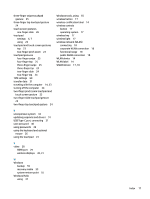HP ProBook 635 User Guide - Page 89
Windows Hello
 |
View all HP ProBook 635 manuals
Add to My Manuals
Save this manual to your list of manuals |
Page 89 highlights
three-finger swipe touchpad gesture 25 three-finger tap touchpad gesture 24 touch screen gestures one-finger slide 26 touchpad settings 6, 7 using 23 touchpad and touch screen gestures tap 23 two-finger pinch zoom 23 touchpad gestures four-finger swipe 25 four-finger tap 25 three-finger swipe 25 three-finger tap 24 two-finger slide 24 two-finger tap 24 TPM settings 60 transfer data 31 traveling with the computer 14, 53 turning off the computer 34 two-finger pinch zoom touchpad and touch screen gesture 23 two-finger slide touchpad gesture 24 two-finger tap touchpad gesture 24 Windows tools, using 55 wireless button 17 wireless certification label 14 wireless controls button 17 operating system 17 wireless key 17 wireless light 17 wireless network (WLAN) connecting 18 corporate WLAN connection 18 functional range 18 public WLAN connection 18 WLAN device 14 WLAN label 14 WWAN device 17, 18 U unresponsive system 34 updating programs and drivers 51 USB Type-C port, connecting 31 user password 40 using passwords 40 using the keyboard and optional mouse 26 using the touchpad 23 V video 28 HDMI port 29 wireless displays 30, 31 W Windows backup 55 recovery media 55 system restore point 55 Windows Hello using 47 Index 77