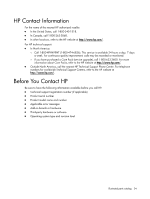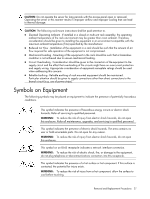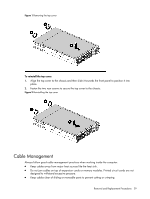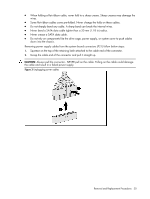HP ProLiant SL165z HP ProLiant SL165z G6 Server Maintenance and Service Guide - Page 29
Cable Management
 |
View all HP ProLiant SL165z manuals
Add to My Manuals
Save this manual to your list of manuals |
Page 29 highlights
Figure 1 Removing the top cover To reinstall the top cover: 1. Align the top cover to the chassis and then slide it towards the front panel to position it into place. 2. Fasten the two rear screws to secure the top cover to the chassis. Figure 2 Reinstalling the top cover Cable Management Always follow good cable management practices when working inside the computer. Keep cables away from major heat sources like the heat sink. Do not jam cables on top of expansion cards or memory modules. Printed circuit cards are not designed to withstand excessive pressure. Keep cables clear of sliding or moveable parts to prevent cutting or crimping. Removal and Replacement Procedures 29

Removal and Replacement Procedures
29
Figure 1
Removing the top cover
To reinstall the top cover:
1.
Align the top cover to the chassis and then slide it towards the front panel to position it into
place.
2.
Fasten the two rear screws to secure the top cover to the chassis.
Figure 2
Reinstalling the top cover
Cable Management
Always follow good cable management practices when working inside the computer.
Keep cables away from major heat sources like the heat sink.
Do not jam cables on top of expansion cards or memory modules. Printed circuit cards are not
designed to withstand excessive pressure.
Keep cables clear of sliding or moveable parts to prevent cutting or crimping.