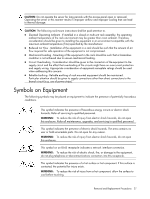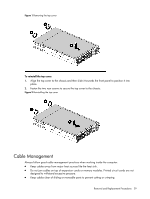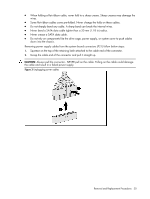HP ProLiant SL165z HP ProLiant SL165z G6 Server Maintenance and Service Guide - Page 32
Hard Drives, To install a Hard Drive
 |
View all HP ProLiant SL165z manuals
Add to My Manuals
Save this manual to your list of manuals |
Page 32 highlights
Hard Drives The Server can accommodate up to 4 hard disks drives, 2 in each tray. You can install 4 SAS hard drives or 4 SATA hard drives into the server. Figure 4 Hard Drive location Item Description 1 SAS/SATA Hard Drive 2 SAS/SATA Hard Drive To install a Hard Drive: 1. Unlock the HDD carrier latches. 2. Rotate the HDD carrier handle up. 3. Install the HDD carrier vertically into the tray. 4. Rotate the HDD carrier handle down and then lock the HDD carrier latches. Removal and Replacement Procedures 32

Removal and Replacement Procedures
32
Hard Drives
The Server can accommodate up to 4 hard disks drives, 2 in each tray. You can install 4 SAS hard
drives or 4 SATA hard drives into the server.
Figure 4
Hard Drive location
Item
Description
1
SAS/SATA Hard Drive
2
SAS/SATA Hard Drive
To install a Hard Drive:
1.
Unlock the HDD carrier latches.
2.
Rotate the HDD carrier handle up.
3.
Install the HDD carrier vertically into the tray.
4.
Rotate the HDD carrier handle down and then lock the HDD carrier latches.