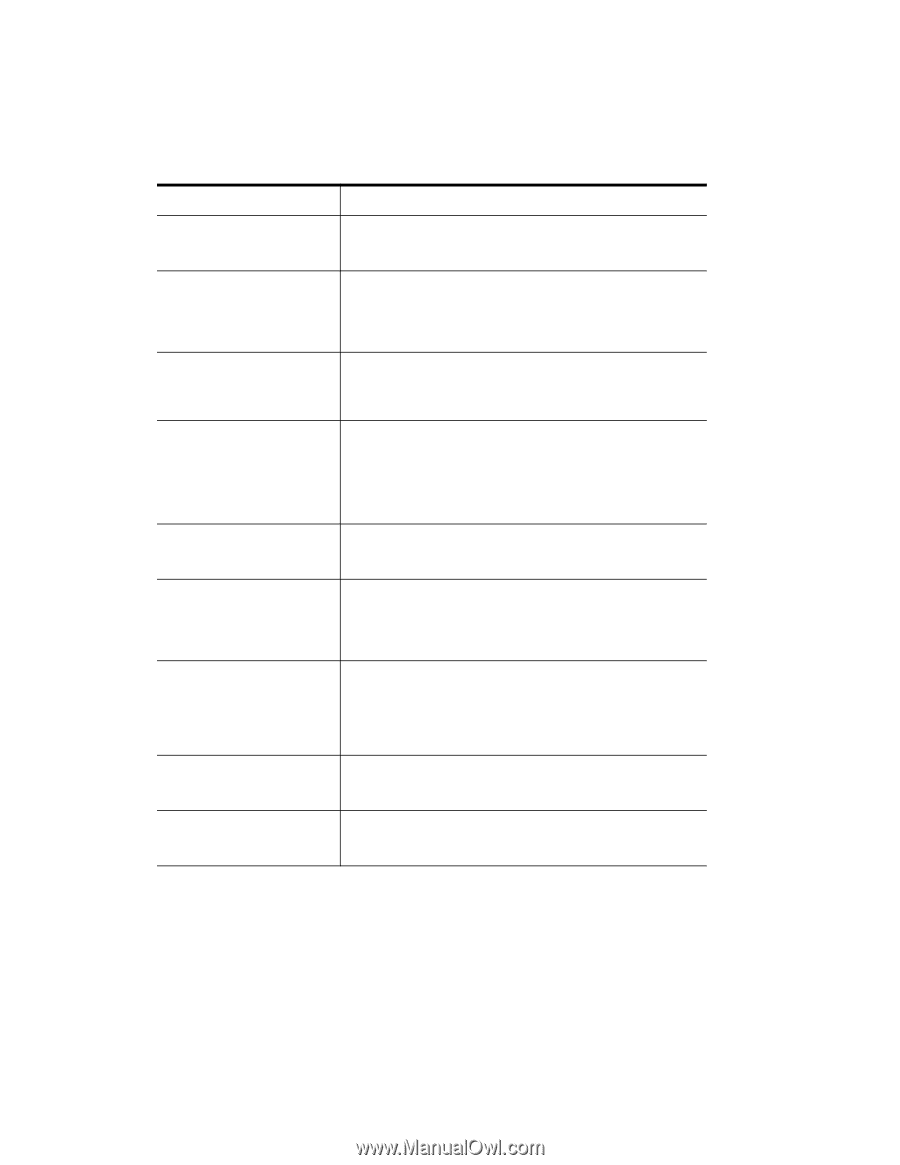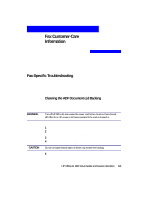HP R80xi HP OfficeJet R Series All-in-One - (English) Setup Guide and Faxing O - Page 50
Fax-Specific Front-Panel Messages Continued
 |
UPC - 088698680193
View all HP R80xi manuals
Add to My Manuals
Save this manual to your list of manuals |
Page 50 highlights
Fax-Specific Front-Panel Messages (Continued) Message What You Should Do Load document then press Start Fax You have specified that you want to begin sending a fax, but there is no document loaded. Load the original in the ADF or place it on the glass, and then press Start Fax. Must be unassigned You tried to create a new group for a code that already has an individual or group assigned to it. Either select a new, unused code, or remove the assignment from the code that you originally wanted to use. For more information, see "Setting Up Speed Dialing" in Chapter 2. Next time place originals in same direction in feeder. Press Resume to continue. You copied or faxed a mixture of legal- and letter-size originals that were placed horizontally and vertically in the ADF. For more information, see "Processing Legal-Size or Legal- and Letter-Size Originals" in Chapter 2. No fax answered - Redial in xx sec There were no answering fax tones at the receiving fax machine, or the phone cord is not properly connected. If the recipient needs to receive faxes manually, notify the recipient that you are sending a fax. Verify that the phone cord is properly inserted to both the HP OfficeJet and the wall jack. No LIU connected The fax/phone line connector has been removed from the back of HP OfficeJet. For more information, see "Checking the Line Connector" in Chapter 1. Off hook You pressed Start Fax, which gives you a dial tone so that you can begin real-time dialing to send a fax. Begin dialing the fax number to send a fax using the real-time dialing method. For more information, see "Using Off-Hook Dialing to Use a Credit or Calling Card" in Chapter 2. Out of memory HP OfficeJet's document memory is full. This can occur if there are too many unprinted faxes in the memory, which may happen if the unit is out of paper, or if the fax you are attempting to send is too long to be stored in memory. Try printing the unprinted faxes or sending the applicable fax in smaller batches. Paper too narrow. Replace paper then press Resume. The IN tray contains paper that is not wide enough for the current task (such as envelopes). Replace the paper with letter- or legal-size paper, and then press Resume. Phone off hook You lifted the receiver of a phone that is attached directly to HP OfficeJet, and you have a dial tone. Begin dialing a phone or fax call at any time. HP OfficeJet R80 Setup Guide and Faxing Operation 3-3