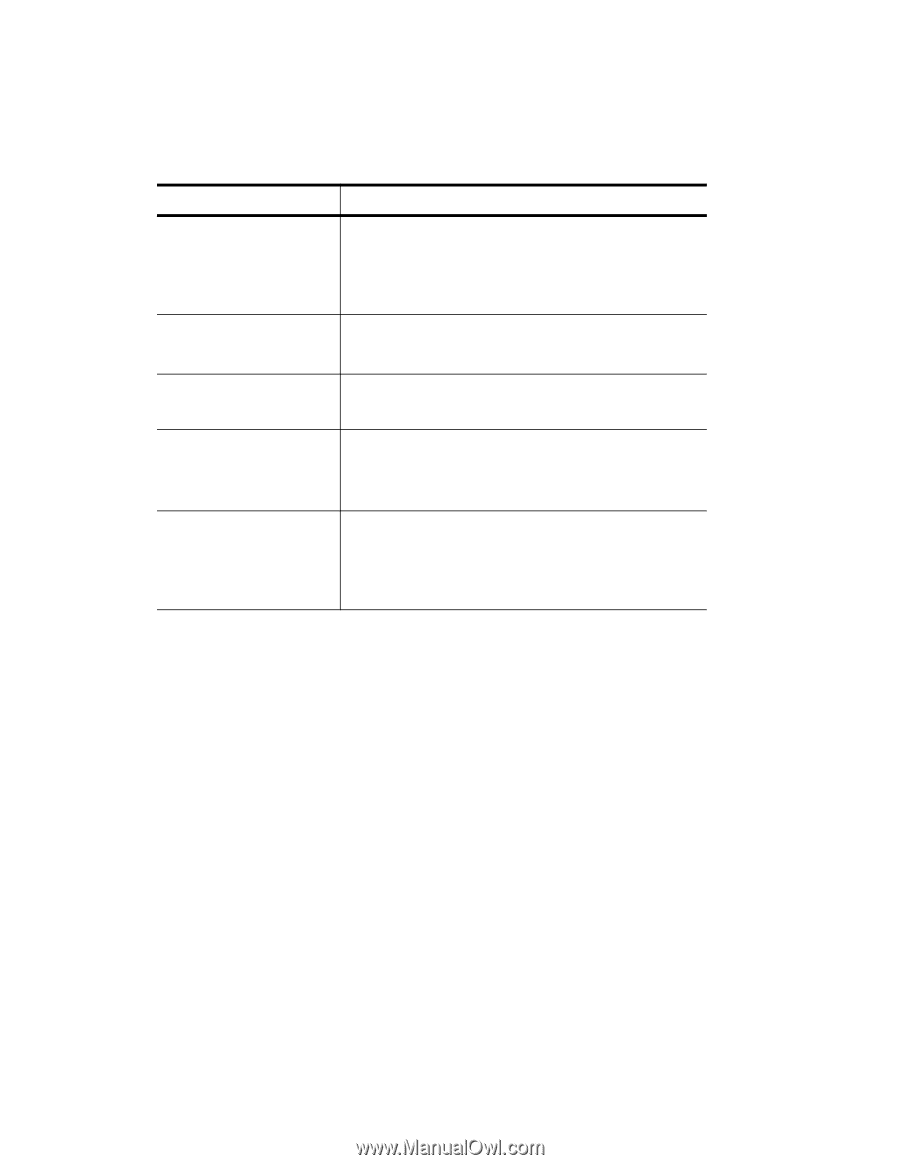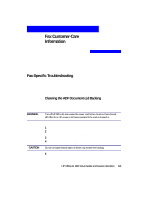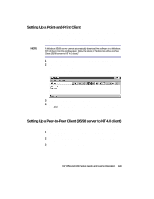HP R80xi HP OfficeJet R Series All-in-One - (English) Setup Guide and Faxing O - Page 51
Other Fax-Specific Information
 |
UPC - 088698680193
View all HP R80xi manuals
Add to My Manuals
Save this manual to your list of manuals |
Page 51 highlights
Fax-Specific Front-Panel Messages (Continued) Message What You Should Do Receive failed While you were receiving a fax, a communication error occurred between HP OfficeJet and the transmitting fax machine. Failed transmissions are frequently caused by noise on the phone line. If you know who is sending the fax, ask the person to send it again. Redial in xx sec You tried to send a fax that was unsuccessful. The next redial will occur after the indicated number of seconds. If you prefer not to wait, press Redial/Pause now. Speed dial empty You tried to add an unassigned speed-dial code to a group speed-dial code. Choose a code to which you have already assigned a fax number. xx:unused. Press Enter to set You tried to dial a speed-dial code or pressed a one-touch speed-dial button that does not have a fax number assigned to it. Enter a code to which you have already assigned a fax number. For more information, see "Setting Up Speed Dialing" in Chapter 2. Letter (A) size paper detected. Paper size set to Letter (A). Press Resume to continue. The paper-size setting did not match the size of the paper loaded in the IN tray so HP OfficeJet automatically changed the setting to match the size of the paper detected. For more information, see "Changing the Paper Size" in Chapter 2. You may have lost part of the first page. Ask the sender to send you the first page again. Other Fax-Specific Information For additional specification information, see Chapter 6 of the HP OfficeJet R Series Customer Care Guide. Faxing Specifications The following specifications are subject to change without notice. x 100 speed dials with 12 one-touch keys including 25 location groups x R80xi is up to 70-page memory; R80 is up to 100-page memory (based on ITU-T Test Image #1 at standard resolution. More complicated pages or higher resolution will take longer and use more memory.) x 30-page (letter) or 15-page (legal) automatic document feeder x Automatic redial (up to 5 times) x Confirmation and activity reports x CCITT/ITU Group 3 fax with Error Correction Mode x 6 seconds/page at 14.4 Kbps (based on ITU-T Test Image #1 at standard resolution. More complicated pages or higher resolution will take longer and use more memory.) x Broadcast to 25 locations x Ring detect with automatic fax/answering machine switching x Delayed faxing 3-4 Fax Customer-Care Information