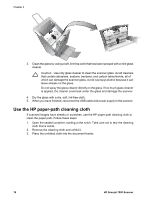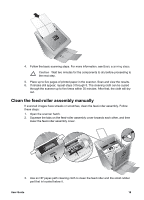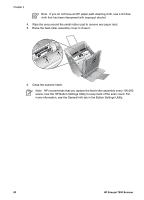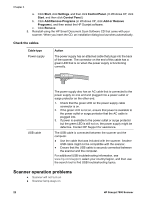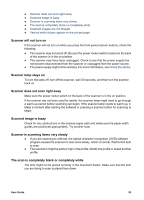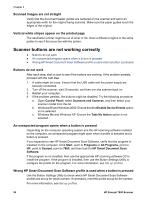HP ScanJet 7800 User Guide - Page 22
HP recommends that you replace the feed-roller assembly every 100,000
 |
View all HP ScanJet 7800 manuals
Add to My Manuals
Save this manual to your list of manuals |
Page 22 highlights
Chapter 4 Note If you do not have an HP paper-path cleaning cloth, use a lint-free cloth that has been dampened with isopropyl alcohol. 4. Wipe the area around the small rubber pad to remove any paper dust. 5. Raise the feed-roller assembly cover to close it. 6. Close the scanner hatch. Note HP recommends that you replace the feed-roller assembly every 100,000 scans. Use the HP Button Settings Utility to keep track of the scan count. For more information, see the General info tab in the Button Settings Utility. 20 HP Scanjet 7800 Scanner

Note
If you do not have an HP paper-path cleaning cloth, use a lint-free
cloth that has been dampened with isopropyl alcohol.
4.
Wipe the area around the small rubber pad to remove any paper dust.
5.
Raise the feed-roller assembly cover to close it.
6.
Close the scanner hatch.
Note
HP recommends that you replace the feed-roller assembly every 100,000
scans. Use the HP Button Settings Utility to keep track of the scan count. For
more information, see the General info tab in the Button Settings Utility.
Chapter 4
20
HP Scanjet 7800 Scanner