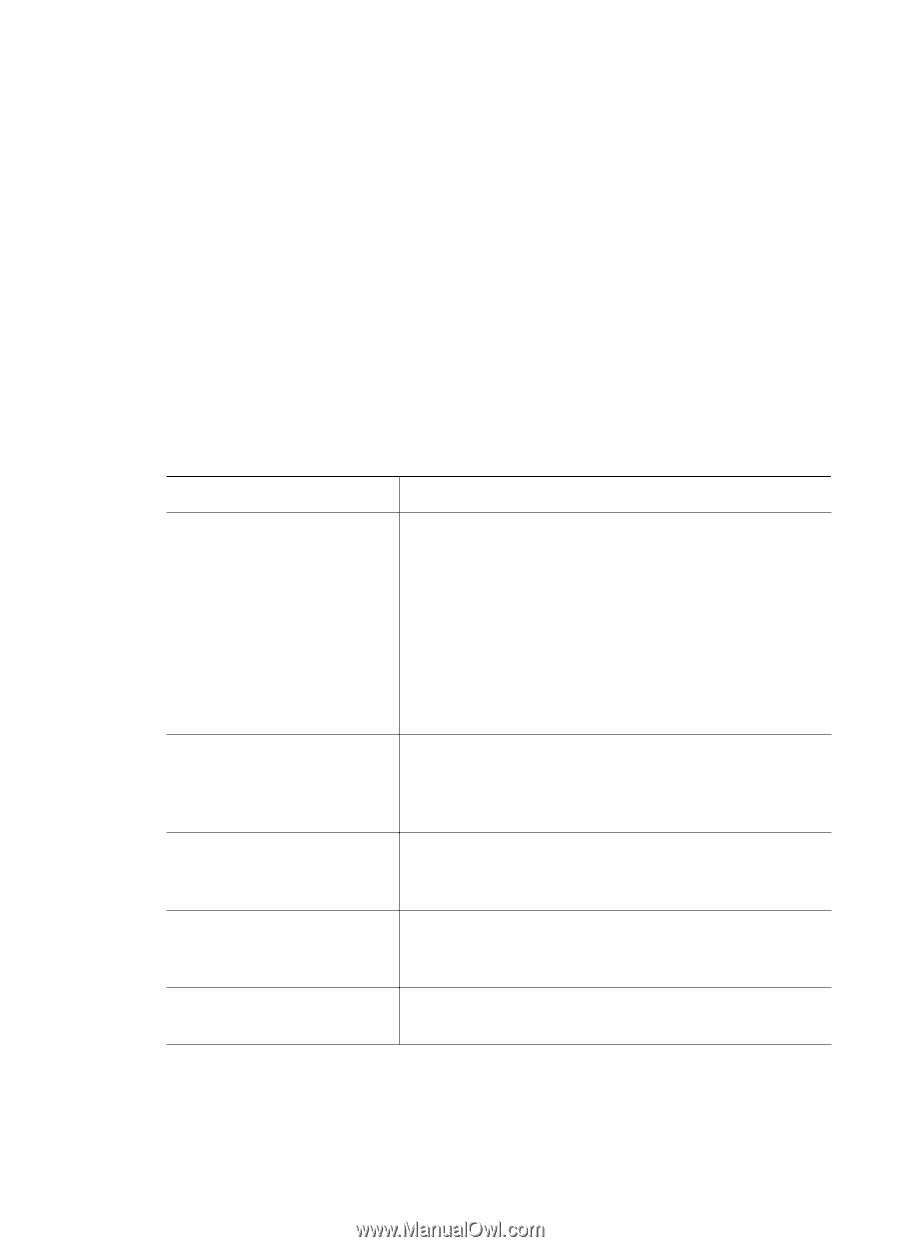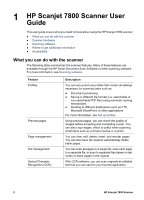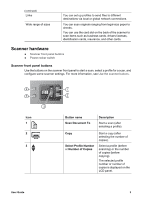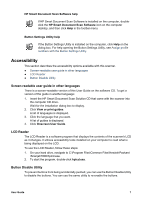HP ScanJet 7800 User Guide - Page 4
HP Scanjet 7800 Scanner User, Guide - driver
 |
View all HP ScanJet 7800 manuals
Add to My Manuals
Save this manual to your list of manuals |
Page 4 highlights
1 HP Scanjet 7800 Scanner User Guide This user guide covers what you need to know about using the HP Scanjet 7800 scanner. ● What you can do with the scanner ● Scanner hardware ● Scanning software ● Where to get additional information ● Accessibility What you can do with the scanner The following table summarizes the scanner features. Many of these features are available through the HP Smart Document Scan Software or other scanning software. For more information, see Scanning software. Feature Profiles Preview pages Page management File management Optical Character Recognition (OCR) Description You can set up and use profiles that contain all settings necessary for scanning tasks such as: ● Document processing ● Saving in different file formats (i.e. searchable or non-searchable PDF files) using automatic naming mechanisms ● Sending to different destinations such as FTP, Microsoft SharePoint, or other applications For more information, see Set up profiles. Using preview pages, you can check the quality of images before accepting and completing a scan. You can also crop images, which is useful when scanning small items such as a drivers license or a photo. You can view, edit, delete, insert, and reorder pages. You can also have the scanner automatically delete blank pages. You can scan all pages to a single file, scan each page to a separate file, or scan to separate files based on bar codes or blank pages in the original. With OCR software, you can scan originals as editable text that you can send to your favorite application. 2 HP Scanjet 7800 Scanner