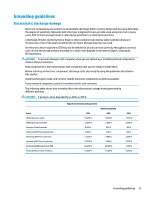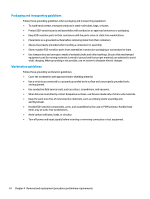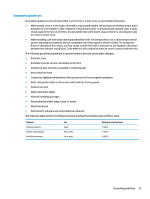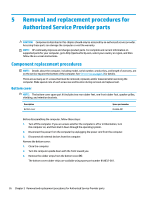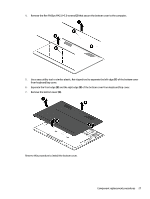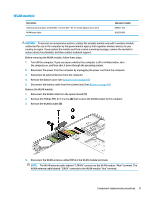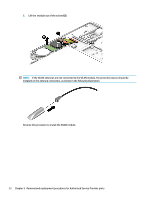HP Spectre 13-v100 Maintenance and Service Guide - Page 33
Phillips PM2.0×5.0 screws, of the bottom cover from keyboard/top cover.
 |
View all HP Spectre 13-v100 manuals
Add to My Manuals
Save this manual to your list of manuals |
Page 33 highlights
4. Remove the five Phillips PM2.0×5.0 screws (2) that secure the bottom cover to the computer. 5. Use a case utility tool or similar plastic, flat-tipped tool to separate the left edge (1) of the bottom cover from keyboard/top cover. 6. Separate the front edge (2) and the right edge (3) of the bottom cover from keyboard/top cover. 7. Remove the bottom cover (4). Reverse this procedure to install the bottom cover. Component replacement procedures 27
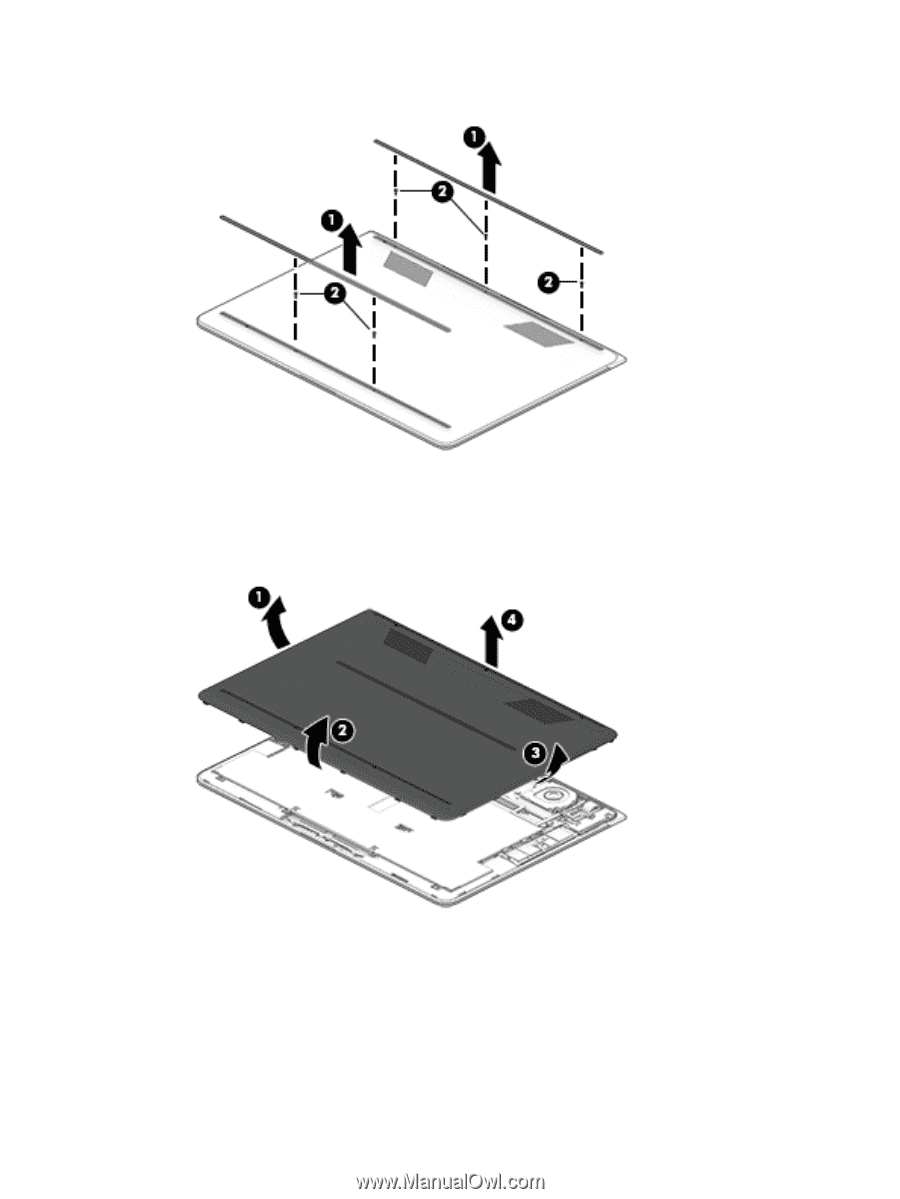
4.
Remove the
five
Phillips PM2.0×5.0 screws
(2)
that secure the bottom cover to the computer.
5.
Use a case utility tool or similar plastic,
flat-tipped
tool to separate the left edge
(1)
of the bottom cover
from keyboard/top cover.
6.
Separate the front edge
(2)
and the right edge
(3)
of the bottom cover from keyboard/top cover.
7.
Remove the bottom cover
(4)
.
Reverse this procedure to install the bottom cover.
Component replacement procedures
27