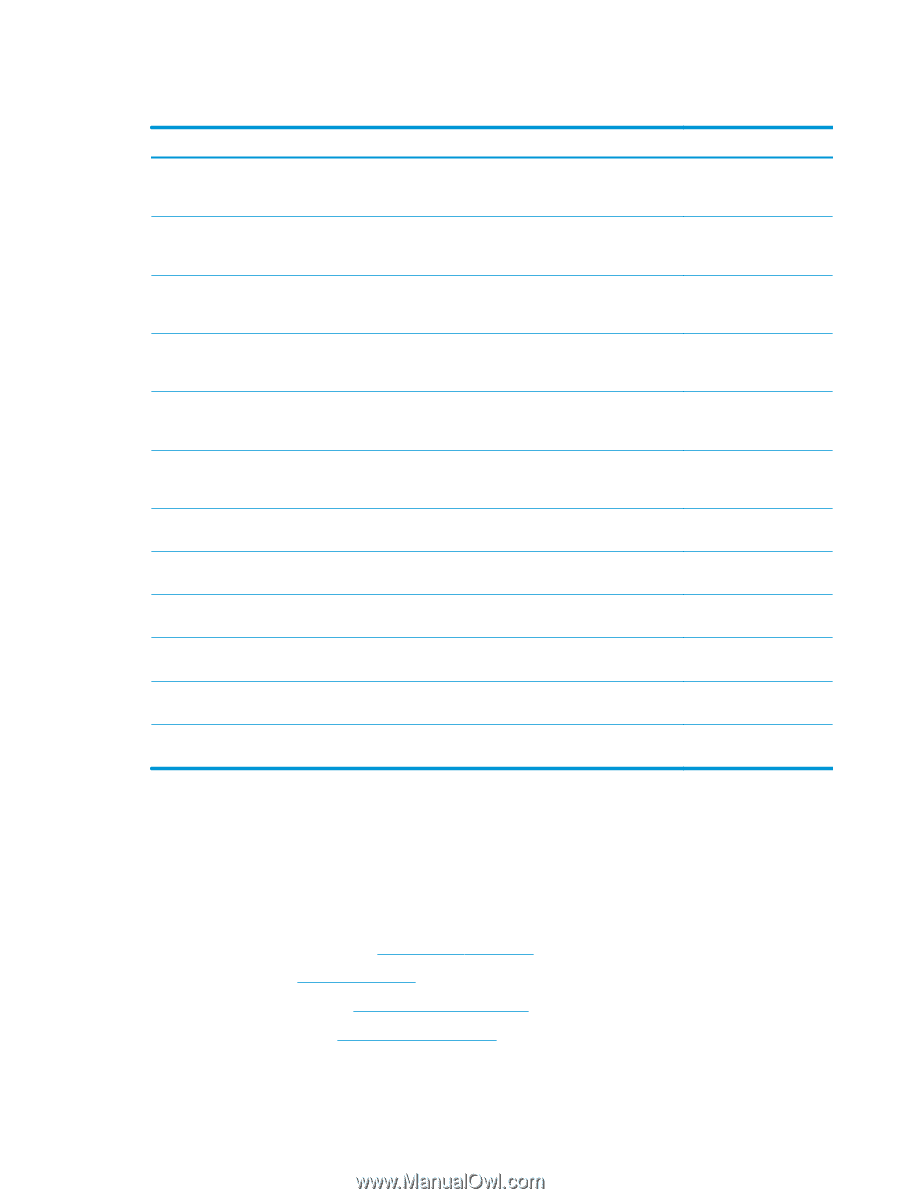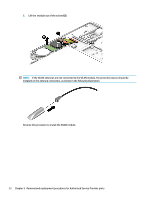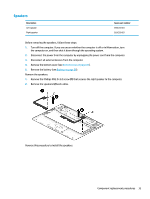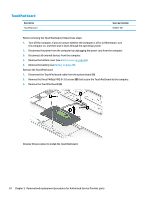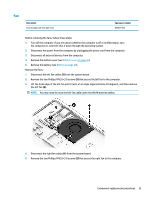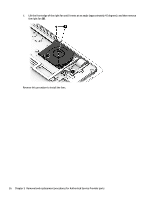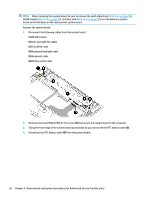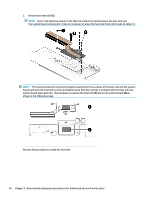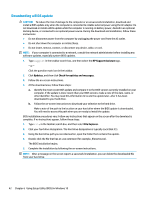HP Spectre 13-v100 Maintenance and Service Guide - Page 43
System board, the computer on, and then shut it down through the operating system.
 |
View all HP Spectre 13-v100 manuals
Add to My Manuals
Save this manual to your list of manuals |
Page 43 highlights
System board Description Equipped with an Intel Core i7-7500U 2.70-GHz (SC turbo up to 3.50-GHz) processor (2133-MHz FSB, 4.0-MB L3 cache, dual core, 15 W), 8-GB of system memory, and the Windows 10 Professional operating system for use only on computer models equipped with a UHD display assembly Equipped with an Intel Core i7-7500U 2.70-GHz (SC turbo up to 3.50-GHz) processor (2133-MHz FSB, 4.0-MB L3 cache, dual core, 15 W), 8-GB of system memory, 8-GB of system memory, and a nonWindows operating system for use only on computer models equipped with a UHD display assembly Equipped with an Intel CoreT i7-7500U 2.70-GHz (SC turbo up to 3.50-GHz) processor (2133-MHz FSB, 4.0-MB L3 cache, dual core, 15 W), 8-GB of system memory, and the Windows 10 Professional operating system for use only on computer models equipped with an FHD display assembly Equipped with an Intel CoreT i7-7500U 2.70-GHz (SC turbo up to 3.50-GHz) processor (2133-MHz FSB, 4.0-MB L3 cache, dual core, 15 W), 8-GB of system memory, 8-GB of system memory, and a nonWindows operating system for use only on computer models equipped with an FHD display assembly Equipped with an Intel Core i5-7200U 2.50-GHz (SC turbo up to 3.10-GHz) processor (2133-MHz FSB, 3.0-MB L3 cache, dual core, 15 W), 8-GB of system memory, and the Windows 10 Professional operating system Equipped with an Intel Core i5-7200U 2.50-GHz (SC turbo up to 3.10-GHz) processor (2133-MHz FSB, 3.0-MB L3 cache, dual core, 15 W), 8-GB of system memory, 8-GB of system memory, and a nonWindows operating system Equipped with an Intel Core i7-6500U 2.50-GHz processor, 8 GB of system RAM, and the Windows 10 Professional operating system Equipped with an Intel Core i7-6500U 2.50-GHz processor, 8 GB of system RAM, and a nonWindows operating system Equipped with an Intel Core i5-6200U 2.30-GHz processor, 8 GB of system RAM, and the Windows 10 Professional operating system Equipped with an Intel Core i5-6200U 2.30-GHz processor, 8 GB of system RAM, and a nonWindows operating system Equipped with an Intel Core i5-6200U 2.30-GHz processor, 4 GB of system RAM, and the Windows 10 Professional operating system Equipped with an Intel Core i5-6200U 2.30-GHz processor, 4 GB of system RAM, and a nonWindows operating system Spare part number 909201-601 909201-001 901720-601 901720-001 901719-601 901719-001 854753-601 854753-001 860825-601 860825-001 854754-601 854754-001 Before removing the system board, follow these steps: 1. Turn off the computer. If you are unsure whether the computer is off or in Hibernation, turn the computer on, and then shut it down through the operating system. 2. Disconnect the power from the computer by unplugging the power cord from the computer. 3. Disconnect all external devices from the computer. 4. Remove the bottom cover (see Bottom cover on page 26), and then remove the following components: a. Battery (see Battery on page 28) b. Solid-state drive (see Solid-state drive on page 30) c. WLAN module (see WLAN module on page 31) Component replacement procedures 37