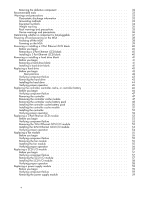HP StorageWorks 1510i HP StorageWorks 1510i Modular Smart Array maintenance an - Page 4
Removing the SCSI I/O module
 |
View all HP StorageWorks 1510i manuals
Add to My Manuals
Save this manual to your list of manuals |
Page 4 highlights
Returning the defective component 32 Recommended tools 33 Warnings and precautions 33 Electrostatic discharge information 33 Grounding methods 33 Equipment symbols 34 Weight warning 35 Rack warnings and precautions 35 Device warnings and precautions 36 Determining whether a component is hot-pluggable 37 Powering off and powering on the MSA 38 Powering off the MSA 38 Powering on the MSA 39 Removing or installing a 2-Port Ethernet iSCSI blank 40 Before you begin 40 Removing a 2-Port Ethernet iSCSI blank 40 Installing a 2-Port Ethernet iSCSI blank 40 Removing or installing a hard drive blank 41 Before you begin 41 Removing a hard drive blank 41 Installing a hard drive blank 41 Replacing a hard drive 42 Before you begin 42 Best practices 42 Verifying component failure 43 Removing the hard drive 43 Installing the hard drive 44 Verifying proper operation 45 Replacing the controller, controller cache, or controller battery 46 Before you begin 46 Verifying component failure 47 Removing the controller 47 Removing the controller cache module 47 Removing the controller cache battery pack 48 Installing the controller cache battery pack 50 Installing the controller cache module 51 Installing the controller 52 Verifying proper operation 52 Replacing a 2-Port Ethernet iSCSI module 53 Before you begin 53 Verifying component failure 53 Removing the 2-Port Ethernet iSCSI I/O module 53 Installing the 2-Port Ethernet iSCSI I/O module 54 Verifying proper operation 54 Replacing a fan module 55 Before you begin 55 Verifying component failure 55 Removing the fan module 55 Installing the fan module 55 Verifying proper operation 56 Replacing a SCSI I/O module 57 Before you begin 57 Verifying component failure 57 Removing the SCSI I/O module 57 Installing the SCSI I/O module 58 Verifying proper operation 58 Replacing a power supply module 59 Before you begin 59 Verifying component failure 59 Removing the power supply module 59 4